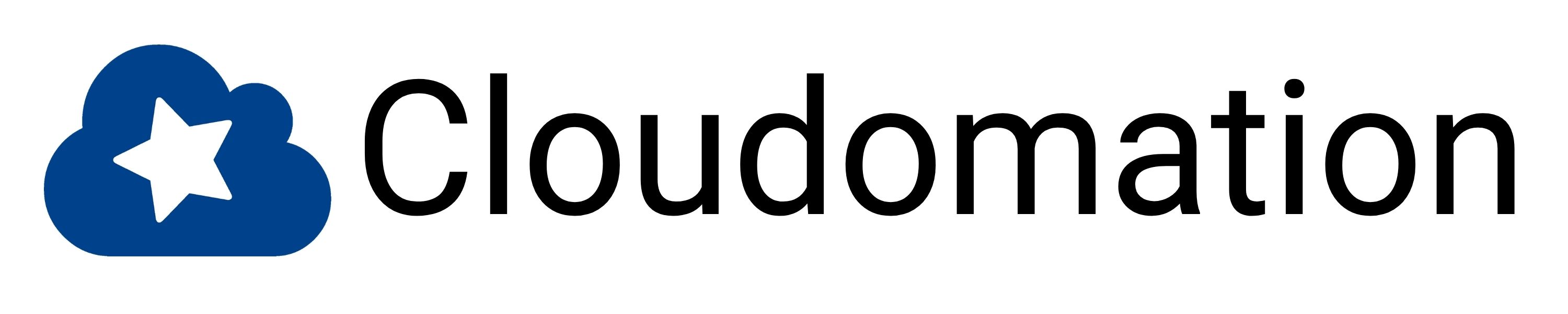The Cloudomation Engine Workbench
Why workbench? Cloudomation Engine gives you the tools to build custom automations yourself. The tools make pro-code automation fast and easy, so developing automations is measured in hours, not days. You focus on the content of your automation – the platform takes care of the rest, from logging to retries and notifications. Important to know: you work with Python code. No endless dropdown configuration menus, just clean, readable Python.
Integrate
Cloudomation Engine complements existing systems – keep your current tools and work processes. Cloudomation Engine fits in seamlessly.
Integration Tools
Integration tools enable the connection of different software applications and systems.
- Broad set of connectors
- Custom webhooks and REST APIs
- Mapping and monitoring of interfaces as well as analysis of remote systems via the Analysis Feature
User Interaction
Often it is necessary to involve users in automated processes – e.g. to get approvals or to ask for specific input for a process. Our user interaction features offer several ways to do this.
API Manager
It allows you to create and manage your own custom REST APIs that can be parameterized as you wish: behind each API is a Python script that defines how requests are processed. Any data and parameters can be accepted, any responses can be defined.
- Creation of webhooks (i.e. REST web endpoints) by simply cllicking a button
- Secured with automatically generated API keys
- Activation and deactivation of webhooks
- Deposit custom Python scripts that are called by the webhook, process the request and return custom responses
- Tip: Webhooks can also return custom html – so a Cloudomation Engine webhook can also serve as a backend for small custom UIs / webapps.

Automate: Python Automation Engine
Our Automation Engine is the heart of Cloudomation Engine. What makes it so special?
It can be operated like normal Python – but the execution in the background is different from standard Python:
automations that are already running can be interrupted and resumed at any time – without losing any data.
Why is this important?
Not only does it allow you to define steps in the automation, but you can intervene in the execution at any time and branch out.
The flow logic is defined in Python and seamlessly transitions into data processing and other content execution steps. There is no need to
separate the Automation Engine from the rest of the code that performs the individual steps. Fewer steps are required, so not only is it faster,
the code also remains maintainable and manageable. This makes it much easier to build complex structures.
Master complexity
Complex data processing, multiple dependencies, high requirements for security and traceability:
Our tools support you in automating to a high standard.
ETL Tools
ETL stands for Extract-Transform-Load and denotes data processing operations.
- Schema validation
- Analysis of interfaces, databases and third-party systems
- File handling
- Full Python data processing power
Orchestration Tools
Orchestration refers to the controlled execution of various process steps, taking dependencies into account. This is not only about orchestration within the Cloudomation Engine platform, but also about orchestration of automations that are mapped in other automation solutions or self-developed scripts.
- User-defined scheduling with unlimited possibilities
- Dependency management e.g. via locks and definition of conditions that must be fulfilled before starting a process
Audit Tools
Automation must not only be reliable, but also transparent. With our audit tools it is always clear what was executed where and when. We offer a range of audit tools for this purpose.
- Detailed logs: every step of the process is recorded
- Structured data objects (not plain text logs) for each execution and each connection to third party systems with all inputs and outputs – easy to process in an automated way
- Visualization of Python scripts: the platform creates visualizations from the Python-based process definitions, making it easy to understand what was executed, when and where
Security Tools
To enable secure access to your systems as well as to ensure the safety of the execution of automations we offer a number of security features.
- Role-based access control for precise control of which users and which processes are allowed to do certain things
- Connectors support all common security protocols for the respective interfaces with the ability to enforce their use
- On-premise deployment
- Secure automation across network boundaries by connecting multiple Cloudomation Engine workspaces with each other
- Integration with Hashicorp Vault for secure management of secrets
Plugins
Plugins make it possible to extend the Cloudomation Engine functionality.
In addition to several plugins we offer, the Plugin Feature allows you to develop your own custom plugins. This allows you to customize the Cloudomation Engine platform even more to your own needs and, for example, add your own buttons in the user interface to optimally support the processes in your organization.
Use best-of-breed
There’s no need to reinvent the wheel, when good solutions exist already:
Cloudomation Engine is deeply integrated with best-of-breed solutions for version control and secret management.
Secret Management with Hashicorp Vault
Secret Management refers to the secure management of sensitive information such as passwords, API keys, access tokens and the like.
Cloudomation Engine is deeply integrated with Hashicorp Vault, which is a state-of-the-art secret management system. Store your secrets in the Hashicorp Vault and control exactly which secrets can be accessed by which Cloudomation Engine process.
Secrets are fetched live from the Vault during execution, used and forgotten. Thus, secrets are not displayed in the Cloudomation Engine UI and are never stored on the Cloudomation Engine platform. In addition, it becomes easier to manage secrets: they are all in one place.
Version Control with git
Version control refers to the controlled storage of versions of objects with the ability to go back to previous versions and edit different versions in parallel (in branches) and then merge them.
Connect your tools
Our customers use Cloudomation Engine to automate and integrate the tools listed here. Many more tools can be connected using Cloudomation Engine – there are no limits to your plans.























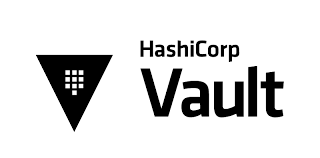


Standard API Connectors
Connectors allow you to speak with other systems using standard protocols, interfaces and APIs. The specific tool integrations mentioned above are all based on one or more of these connectors. As an example, the Magento integration uses the OAuth as well as the REST connector. Using these standard connectors, you can create your own integrations with a huge variety of additional tools. It’s like speaking English – you can talk to many people using that language. Connectors are the same thing: they enable you to speak a technology language that many software solutions use.