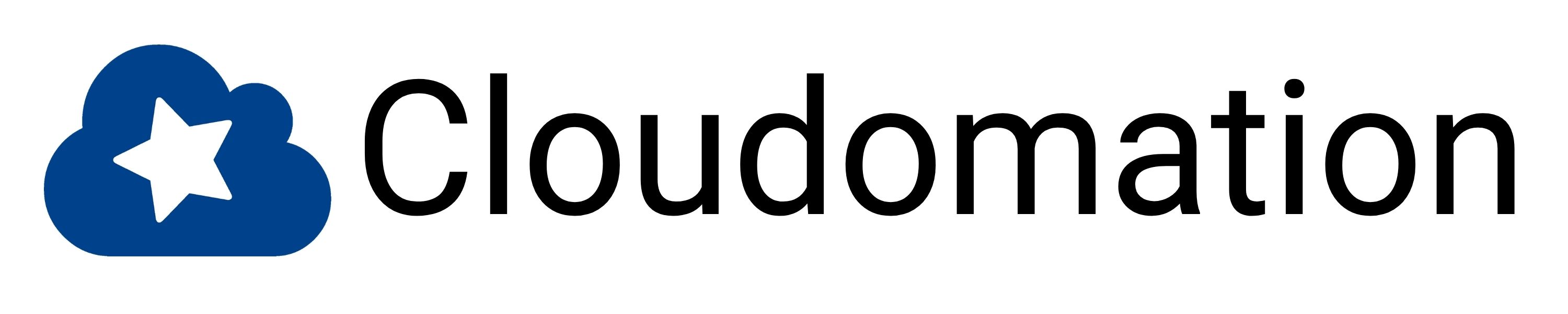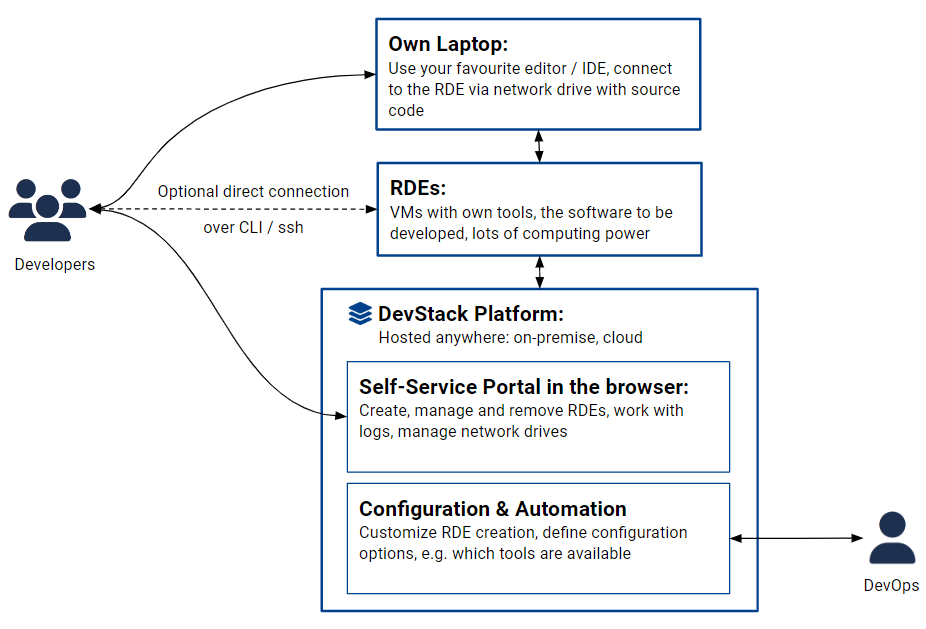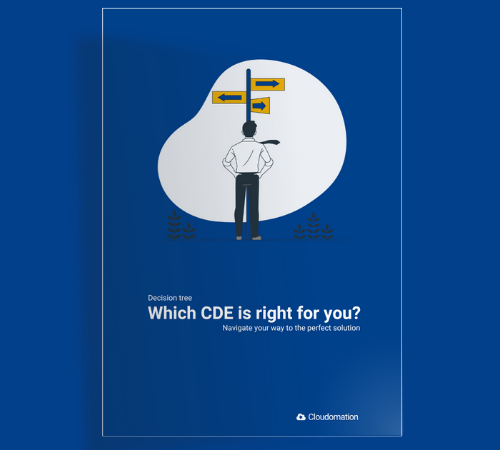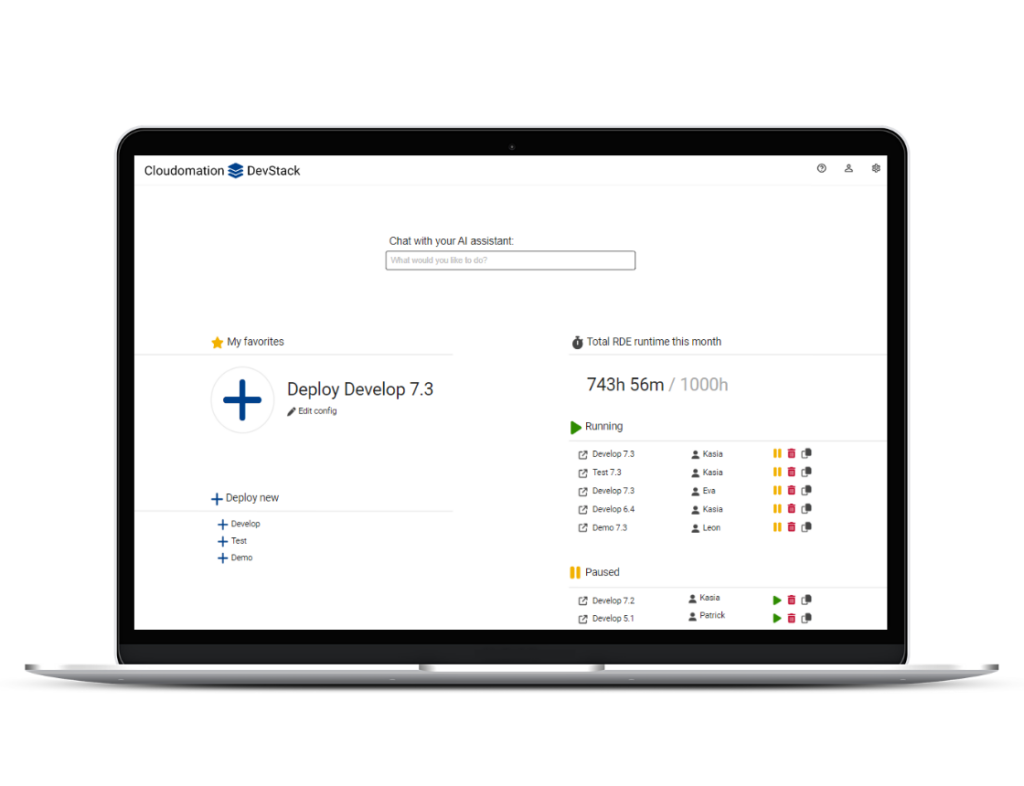
Coudomation DevStack
Development
Environments on Demand.
Deploy development environments immediately.
Zero troubleshooting. Faster build times. Protect your source code.
Get rid of bottlenecks
Provide centrally managed development environments which developers can configure and set up individually in self-service.
- Onboard new developers faster
- Reduce waiting time for builds
- No need for powerful laptops


Increase software quality
Run several RDEs in parallel and immediately use a development environment similar to the production environment.
- Operate the software to be developed in the RDE
- More time for the implementation of new features
- Less time spent on bug fixing
Minimise security risks
Air gap the development environment so that the source code is not on the developer’s laptop and test data is protected. Access to RDEs can be removed immediately and at any time.
- Ensure that former employees do not take company IP with them
- Zero risk of data abuse if the end device is lost or stolen
- No incentive for data misuse
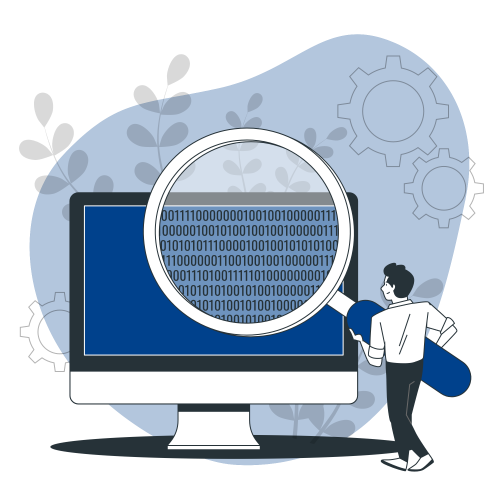
Join the pilot customer programme
and get a custom RDE
10 person days worth € 13 200 included free of charge.
How it works - At a glance
DevOps centrally manages the RDEs and defines the configuration options.
Using a self-service portal, developers create RDEs on the basis of
available configuration options, work with them and remove them again.
Features
The features of Cloudomation DevStack.
Hosting
Self-managed, managed on-premise, managed cloud (SaaS).
Central configuration
Manage the RDEs centrally. Configure which RDEs and which tools are available.
Self-service portal for developers
Developers can start and stop the RDEs on their own.
RDEs based on VMs
Cloudomation DevStack is based on virtual machines that are integrated via file mount. The VM specifications can be selected according to requirements.
Bring your own IDE
Use all IDEs, such as VSC, Jetbrains with and without ssh, Eclipse or WebIDEs.
Air gapped deployment
Set up air gapped development environments.
Automation
Automate everything. Get access to Cloudomation Engine, our general-purpose automation platform.
Bring your own software
Run the software to be
developed in the RDE.
Dedicated Support
Get dedicated support and help
with individual questions.
Start with Cloudomation DevStack
Put the efficiency of your current development environment to the test.
Benefits
Solve scaling problems
Growth often leads to an increase in complexity. DevStack grows with you. Onboard new developers in seconds. Change development environments for an entire department with just a few clicks.
Increase productivity
RDEs are available on demand not only for major versions, but also for specific commit hashes of individual branches. Developers can run several of them in parallel. This makes working in different branches child’s play.
Improve developer experience
No more troubleshooting the local development environment. Automatically create development environments, deploy with a click and start coding in seconds. Spend less time on builds.
More on the topic of Remote Development Environments
FAQ
DevStack is a platform for remote development environments (RDEs). DevStack lets you deploy complete development environments from centralized templates. With DevStack developers don’t have to spend time with dependency management and troubleshooting of their local development environments.
Moreover, it can keep the source code safe on a remote machine instead of a local device, making loss or theft less of a security risk.
Our aim is to provide RDEs that are fully equivalent to local development environments. The central aspect here is the possibility to use any local editor, local or web IDE and to enable integration via several ways: via a mounted file share with sources for local editors / IDEs or via ssh for web / remote IDEs. Build of not yet committed intermediate states, reuse of already existing local build tools (e.g. code not minimised) and comfortable inspection of logs complete the picture. The particular strength lies in the comprehensive automation and integration functionality available in the RDEs.
Important differences: DevStack can be used with any local editor. Through our “Engine” product, Cloudomation has an automation and integration tool to quickly connect the RDEs with third-party systems and tools (independent of the provider) such as CI/CD pipelines. No Kubernetes is required. Working with uncommitted code is possible. On-premise hosting is possible. This comparison table provides an initial overview of the most important functional differences.
DevStack support all IDEs in its default mode. This means you can continue using your favourite editors. If DevStack is configured for maximum security, an SSH capable IDE is needed.This comparison table provides an initial overview of the most important functional differences.
DevStack helps developers concentrate on the important things. If you’re part of a developer team and you spend considerable time with waiting for builds to finish, troubleshooting your local development tools, or simply your laptop is overheating from the compute needed, you can benefit from DevStack.
You can contact us regarding any question you might have at info@cloudomation.com.
If you want a tailor made experience that fits your exact need, consider our pilot program that let’s you partake in the development of DevStack. Read more about it here.
Yes. DevStack is based on the Cloudomation Engine automation platform, which automates the deployment of your software into the CDEs. This deployment automation can also be used to deploy e.g. demo and test environments or other instances of your software, and can even be used to automate release into production. See release automation for more information.
Engine is an automation and integration tool. DevStack is a platform for remote development environments. Engine can be used as a stand-alone product for end-to-end process automation. Engine is a part of the DevStack platform and handles the automated deployment of remote development environments and template configuration. In addition to Engine, DevStack includes templates for development environments as well as a self-service portal through which developers can deploy and manage development environments.
Start now with Cloudomation DevStack
- Standardised development environments
- Faster build times
- Increase developer experience