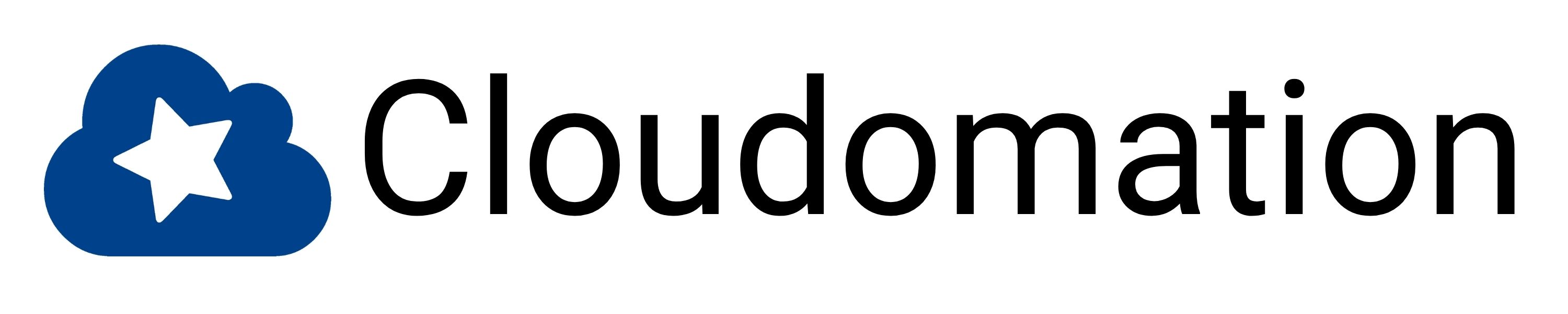Release Notes
Version 8 "Apfelstrudel"
2023-11-22
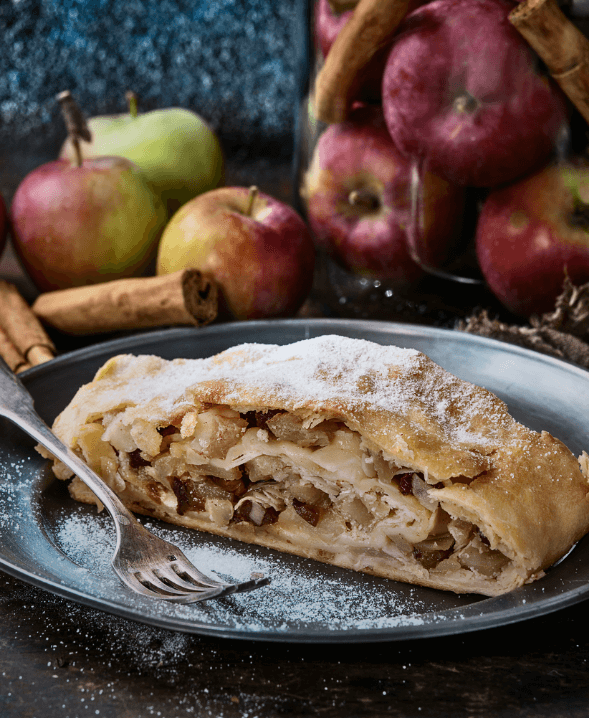
Der „Apfelstrudel“ hat lebendige Geschichte. In Wien etablierte sich der Strudel als schmackhafte und salontaugliche Mehlspeise und ist seither schon so etwas wie ein österreichisches Nationalgericht. Wir sind ein Wiener Unternehmen und lieben Süßigkeiten – deshalb sind unsere Release-Namen nach Wiener Süßigkeiten benannt. Der Apfelstrudel zeigt sich vielseitig und lässt sich sowohl warm als auch kalt servieren. Für eine zusätzliche süße Note kann man ihn mit Puderzucker bestreuen oder mit Vanillesauce verfeinern. Cloudomation Version 8 eifert der Flexibilität des Apfelstrudels nach: Entdecken Sie neue Features wie die Konfiguration von Konnektoren per Formular, Intellisense-Support von Flow-API-Modulen im Online-Editor, eine native Git-Integration und neue Konnektoren. Alle Details finden Sie in den Release Notes.
Breaking Changes
- Veraltete Funktionen aus der Flow-API entfernt
- Die folgenden Flow-API-Methoden wurden entfernt:
- execution.task wurde entfernt. Verwenden Sie stattdessen execution.connect.
- record.set wurde entfernt. Verwenden Sie stattdessen record.save.
- record.load wurde entfernt. Verwenden Sie stattdessen record.get.
- identity.roles wurde entfernt. Verwenden Sie stattdessen identity.get_roles.
- file.save wurde entfernt. Verwenden Sie stattdessen file.save_text_content, file.save_bytes_content, file.save_base64_content, file.save_json_content und file.save_yaml.content.
- Die folgenden Flow-API-Argumente wurden entfernt:
- execution.run_async(wait_for) wurde entfernt. Verwenden Sie stattdessen execution.run_async(*args).
- setting.acquire(timeout) wurde entfernt. Verwenden Sie stattdessen setting.acquire(wait_timeout).
- Ref: #861mwgmek
- Die Logik zur Wiederholung von Anfragen wurde aus dem REST-Konnektor entfernt.
Die Wiederholungslogik innerhalb des REST-Konnektors wurde zugunsten des flexibleren retry wrappers entfernt.
Ref: #26pxnmd - Der REST Konnektor gibt Header als Listen zurück
Zuvor wurden Header als Dictionary zurückgegeben. Dadurch war es nicht möglich, mehrere Header mit dem selben Namen zurückzugeben. Jetzt werden Header als list-of-list zurückgegeben.
Beispiel früher:Content-Type: application/json Set-Cookie: foobar
Beispiel jetzt:
- - Content-Type - application/json - - Set-Cookie - foobar - - Set-Cookie - another cookie
Ref: #30ykz00
- Der Flow-API-Aufruf record.export liefert eine base64-kodierte Zip-Datei
Zuvor gab record.export ein dictionary zurück. Jetzt kann der Export in mehrere Dateien aufgeteilt sein und wird als base64-kodierte Zip-Datei zurückgegeben.
Ref: #861mcc3ex - Reduktion des Loggings von save und get calls der Flow-API
Die Flow-API-Methoden record.save und record.get loggen Inhalte jetzt nur noch, wenn das Debug-Flag auf True gesetzt ist.
Ref: #861n63bv6 - Veraltete Ausführungsfelder wurden entfernt
Die Felder „protect_inputs“ und „protect_outputs“ wurden entfernt. Es ist möglich, sensible Informationen in Ein- und Ausgaben über das Ein-/Ausgabeschema zu verbergen
Ref: #861mc7pf4
Deprecations
- Einige Felder der Cloudomation-Exporte wurden deprecated
- project.version wird jetzt beim Import ignoriert
- record.extension_id wird beim Import in record.bundle_id umbenannt
- record.repository_path wird beim Import ignoriert
- Aktualisieren Sie bestehende Exporte, um die Verwendung veralteter Felder zu vermeiden. Die Verwendung veralteter Felder könnte einen Import in einer zukünftigen Version fehlschlagen lassen.
- Ref: #861mjr0a7
Neue Features
- Neuer Name, neues Logo, neues Favicon
Cloudomation heißt jetzt Cloudomation Engine, um die verschiedenen Produkte, die unter der Dachmarke Cloudomation enthalten sind, deutlicher zu unterscheiden.
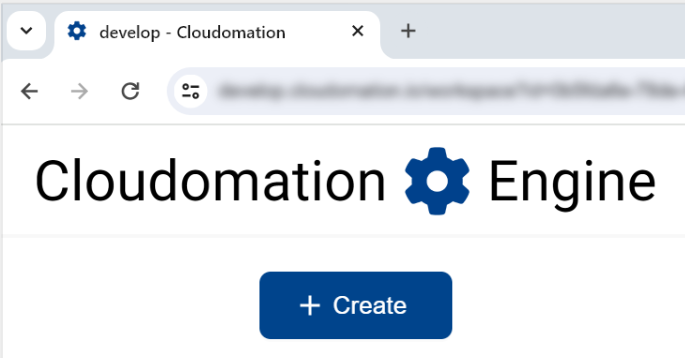
- Schema-basierte Formulare
Konnektor-Inputs und -wrapper können jetzt über ein Formular konfiguriert werden. Benutzerdefinierte Schema-Formulare können an Flows angehängt werden.
Ref: #861mc7pf4
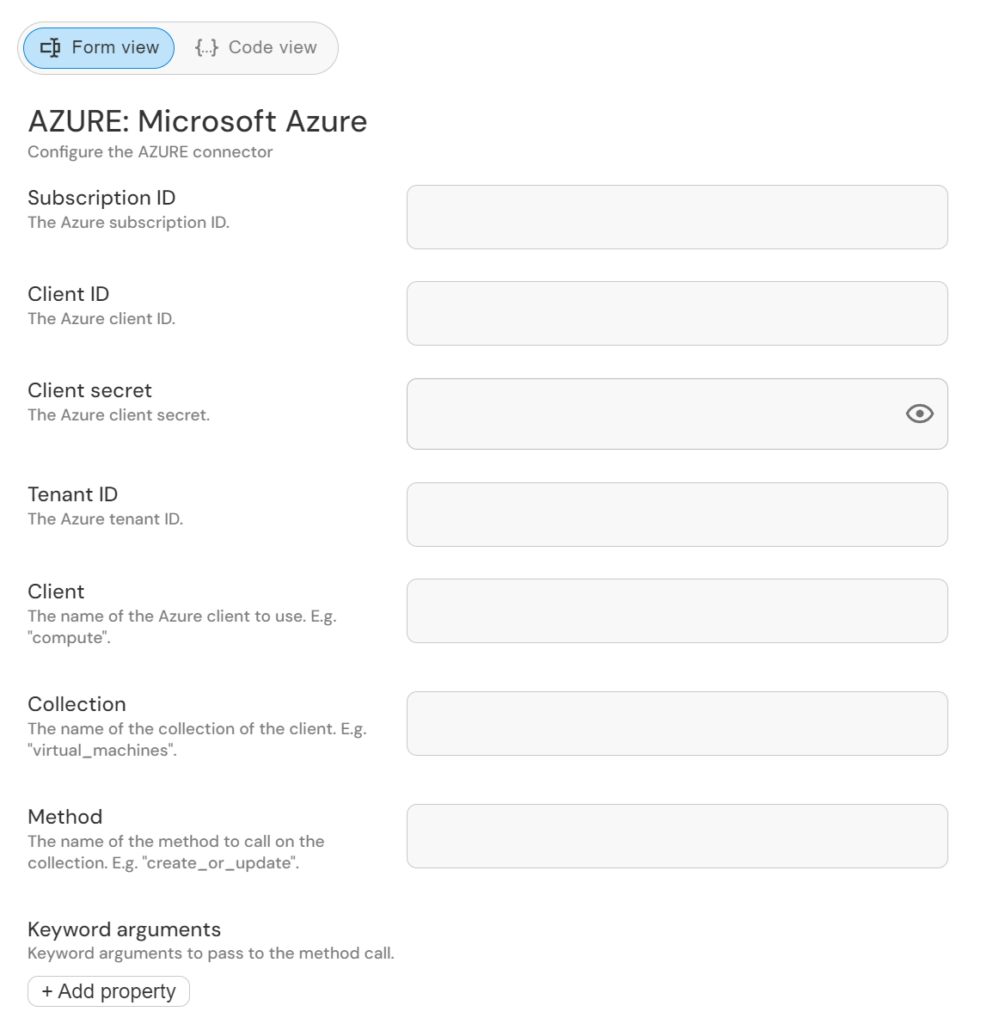
- Intellisense
Der Online-Editor unterstützt jetzt Intellisense von Flow-API-Modulen sowie von unterstützten Drittanbieter-Modulen.
Ref: #26pyam4
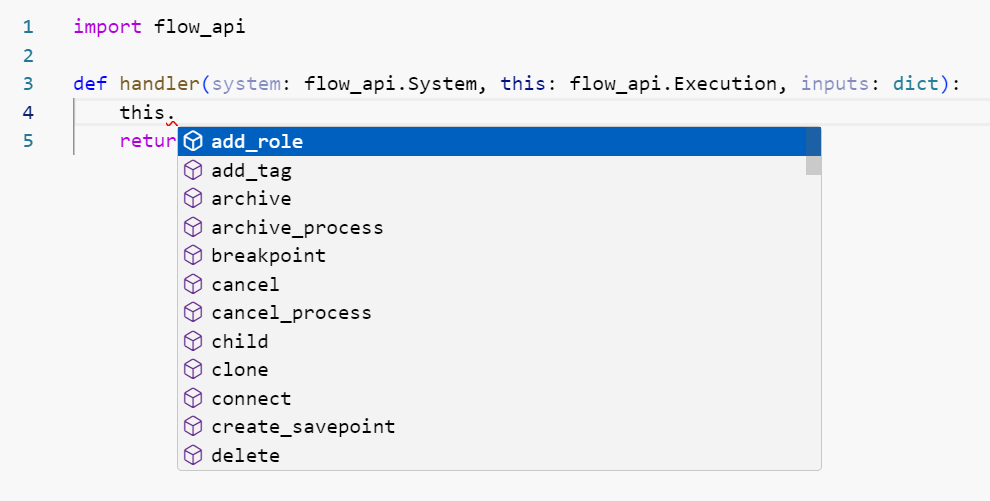
- Optimierte native Git-Integration
Cloudomation-Projekte und -Bundles können so konfiguriert werden, dass sie von einem Git-Repository unterstützt werden. Sie können Änderungen direkt von und zu Cloudomation pullen und pushen.
Ref: #26pxtc5 - Debugger
Es ist jetzt möglich, Flows mit Breakpoints zu debuggen.
Ref: #26pxp7b
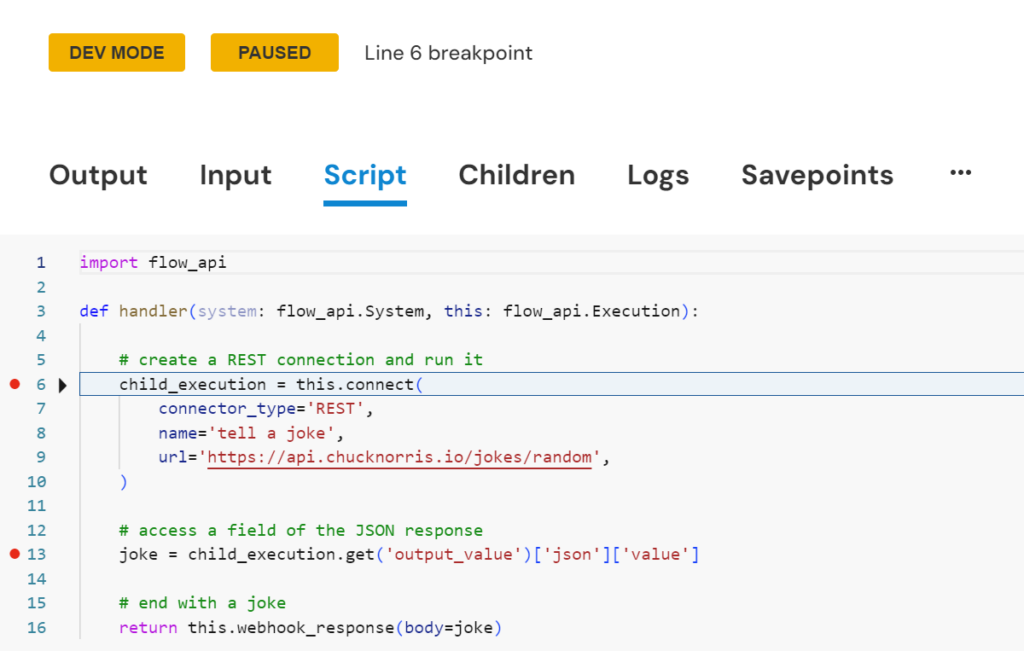
Horizontale Skalierbarkeit für on-premise Workspaces
Es kann nun gewählt werden, wie viele Prozesse im Hintergrund Automatisierungen verarbeiten sollen. So können on-premise Workspaces nun horizontal skaliert werden, sodass auch höhere Lasten flüssig verarbeitet werden können. Daraus ergeben sich folgende geänderte Systemanforderungen:
Minimum
Empfohlen
CPU
4 Kerne
Anzahl an Hintergrundprozessen x 2
RAM
8 GiB
Anzahl an Hintergrundprozessen x 4
Speicherplatz
50 GiB
Angepasst an zu verarbeitende Datenmenge
Ref: #86bx3jkm1
- Neuer Konnektor: OPENAI
Zugriff auf OpenAI-APIs.
Ref: #863fw04fb - Neuer Konnektor: AZURE
Zugriff auf Microsoft Azure APIs.
Ref: #862kdtp5j - Neuer Konnektor: AZUREAI
Zugriff auf Microsoft Azure AI APIs.
Ref: #862kf4gx7 - Unterstützung von pdf2image und Pillow-Bibliotheken von Drittanbietern
Manipulieren Sie PDF-Dateien und Bilder in Flows.
Ref: #862kf22nk - Autocommit-Parameter zum MSSQL-Konnektor hinzufügen
Es ist jetzt möglich, den Autocommit zu deaktivieren, um Abfragen auszuführen, die nicht in einer Operation ausgeführt werden können, z.B. „CREATE DATABASE“.
Ref: #861n22nbx - Die Execution Message wird jetzt als Markdown gerendert
Ausführungen können in ihrer Statusmeldung Markdown verwenden.
Ref: #861mf7h17 - „Deleted“ wird zu „Trash“
Um den Erwartungen der Benutzer besser zu entsprechen, heißt der gelöschte Bereich jetzt „Trash“.
Ref: #861n539rc
Bug Fixes
- Die Anzahl der parallel laufenden Ausführungen in einem Prozess ist nun begrenzt
Um eine Überlastung der Datenbank durch zu viele gleichzeitige Verbindungen zu vermeiden, ist es nun möglich, die Anzahl der parallel laufenden Ausführungen zu begrenzen. Der Standardwert ist 20 und kann je nach Datenbank erhöht oder verringert werden.
Ref: #861mukm68 - REST-Konnektor kann mehrere Header mit demselben Namen senden und empfangen
Zuvor konnte der REST-Konnektor nicht mehrere Header mit demselben Namen senden. Auch wenn mehrere Header mit demselben Namen empfangen wurden, wurde nur der letzte zurückgegeben.
Ref: #30ykz00 - Datenbank-Keepalive verwendet eine dedizierte Verbindung
Das periodische Datenbank-Keepalive verwendet jetzt eine dedizierte Verbindung, um Nebeneffekte zu vermeiden, wenn der Datenbankpool erschöpft ist.
Ref: #861n74v2t - Korrigierte Behandlung der Ausführungsoptionen mit statischen Wrappers
In der Vergangenheit wurden mehrere Ausführungsoptionen nicht korrekt angewendet:- run
- roles
- is_productive
- Ref: #861n8z2mr, #861n2kz30, #862kgzpyh
- SMTP-Anmeldeinformationen in der Workspace-Konfiguration ausblenden
Der Wert für das SMTP-Kennwort wird jetzt nicht mehr in der Workspace-Konfiguration angezeigt.
Ref: #862kdntud - Begrenzung der Anzeige auf die ersten 20 Benutzer entfernt
Zuvor war die Anzeige der ersten 20 Benutzer hardcoded. Jetzt verfügt die Benutzerliste über eine Paginierung.
Ref: #861n8p669 - Kommentar-Funktion in Firefox repariert
Die Tastenkombination Strg + # zum Einfügen eines Blockkommentars funktioniert jetzt auch in Firefox.
Ref: #865bb7qvp - Behebung des Ausloggens eines Benutzers bei Eingabe eines falschen Passworts bei der Aktivierung eines Webhooks
Der Benutzer wird jetzt nicht mehr abgemeldet.
Ref: #862kdfery - Fehler beim Herunterfahren des Workspaces behoben
In einigen Fällen konnte der Arbeitsbereich beim Herunterfahren festhängen.
Ref: #861n74mvq - Connections konnten mehrfach ausgeführt werden
In einigen Fällen ist eine Connection erneut ausgeführt worden, wenn sie während der Ausführung unterbrochen wurde.
Ref: #861narthb
Version 7 "Gugelhupf"
2023-03-30

Der „Gugelhupf“ ist ein Kuchen, weit über die Grenzen Österreichs hinaus bekannt und beliebt. Er wurde früher bei wichtigen Ereignissen gereicht. Wir sind ein Wiener Unternehmen und lieben Süßigkeiten – deshalb sind unsere Release-Namen nach Wiener Süßigkeiten benannt. Der Gugelhupf kann mit den unterschiedlichsten Zutaten zubereitet werden. Cloudomation Version 7 kümmert sich um Ihre „Software-Zutaten“: Mit der neuen Abhängigkeitsvisualisierung, dem Bundle-Manager und einer neuen Logging-Funktion. Aber das ist noch nicht alles. Alle Details finden Sie in den Release Notes.
Breaking Changes
- Änderung des Filterindirektionsformats
Um Cloudomation-Datensätze mithilfe eines Filters für Attribute in zugehörigen Datensätzen aufzulisten, muss ein ausführlicheres Format verwendet werden. Vorhandene Filterabfragen an die Cloudomation-API, die Indirektion verwenden, müssen auf das neue Schema migriert werden.
Ref: #2vy9pbt - Ändern von Authentifizierungsbezogener-Felder von Webhooks erfordert eine erneute Authentifizierung des Benutzers
Ein Benutzer muss sich erneut authentifizieren, wenn er einen Webhook aktiviert/deaktiviert, den Schlüssel eines Webhooks ändert oder den Webhook so konfiguriert, dass eine Cloudomation-Anmeldung erforderlich/nicht erforderlich ist. Es gibt dedizierte REST-API-Endpunkte zum Ändern der Felder „is_enabled“, „key“ und „require_login“. Diese Felder können nicht direkt durch Ändern des Webhook-Datensatzes geändert werden.
Ref: #2x0m3gn - Der Flow-API-Befehl „log“ schreibt in den execution log
Zuvor schrieb der Befehl „log“ in den Ausführungsausgabewert. Um in den Ausgabewert zu schreiben, verwenden Sie bitte stattdessen „set_output“ oder „save(output_value=…)“.
Ref: #861m4cud1 - Das Logging der Verbindungsausführung wurde von execution outputs in execution log verschoben
Bisher enthielt die Ausgabe von Verbindungsausführungen ein „Log“-Feld. Jetzt werden die Logs in die execution logs geschrieben.
Ref: #861m4dmdk - Einfacherer Eingabewert für Webhook-Ausführungen
Ausführungen, die als Ergebnis eines Webhook-Aufrufs erstellt werden, erhalten nicht mehr die veralteten Eingaben „data_json“, „data_query“ und „data_cookies“. Sie wurden durch „json“, „query“ bzw. „cookies“ ersetzt.
Ref: #26py0xj - Frontend-Routen geben das Suchfeld an
Links zu Cloudomation-Datensätzen verwenden das Format „/?id=“. Veraltete Routen in der Form „//“ funktionieren bis Version 8.
Ref: #2z5bwbv - Von Webhooks gestartete Ausführungen erben immer Rollen vom Webhook selbst
Bisher haben Webhooks Ausführungen erstellt, welche die Rollen von dem Benutzer erbten, der den Webhook aufgerufen hat – wenn diese so konfiguriert waren, dass eine Cloudomation-Anmeldung erforderlich war.
Ref: #861m867pu - Ausführungen behalten standardmäßig nur den neuesten Sicherungspunkt
Es wurde eine neue Arbeitsbereichskonfigurationsoption „SAVEPOINT_RETENTION“ hinzugefügt, um zu konfigurieren, wann Sicherungspunkte entfernt werden. Standardmäßig wird nur der letzte Sicherungspunkt beibehalten.
Ref: #85zrgj6tw
Neue Features
- Abhängigkeitsvisualisierung
Der Ausführungsbildschirm bietet jetzt eine Echtzeit-Visualisierung der Abhängigkeiten
Ref: #2ajerh6
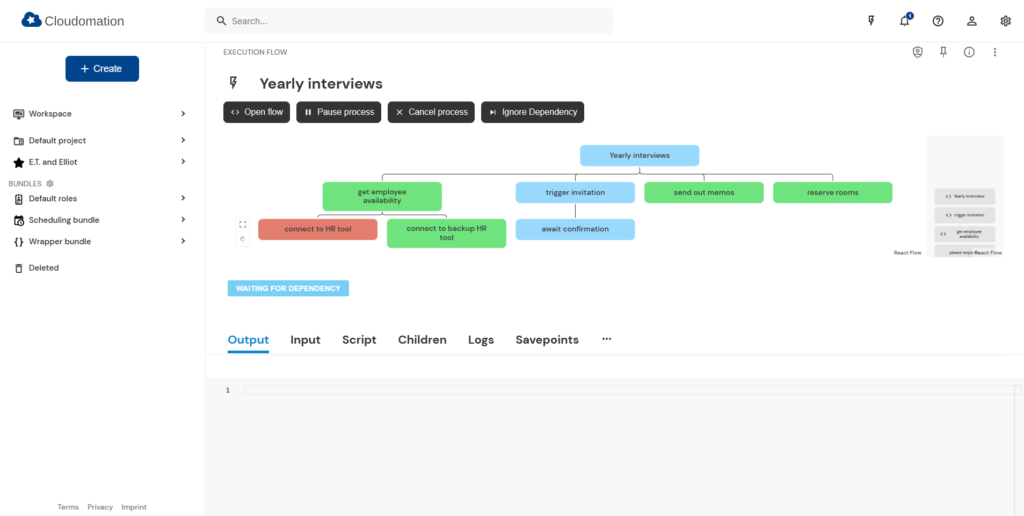
- Bundle-Manager
Wir haben es einfacher gemacht, Beispielinhalte in Form von Bundles in Ihren Cloudomation-Arbeitsbereich zu laden
Ref: #2517y0k
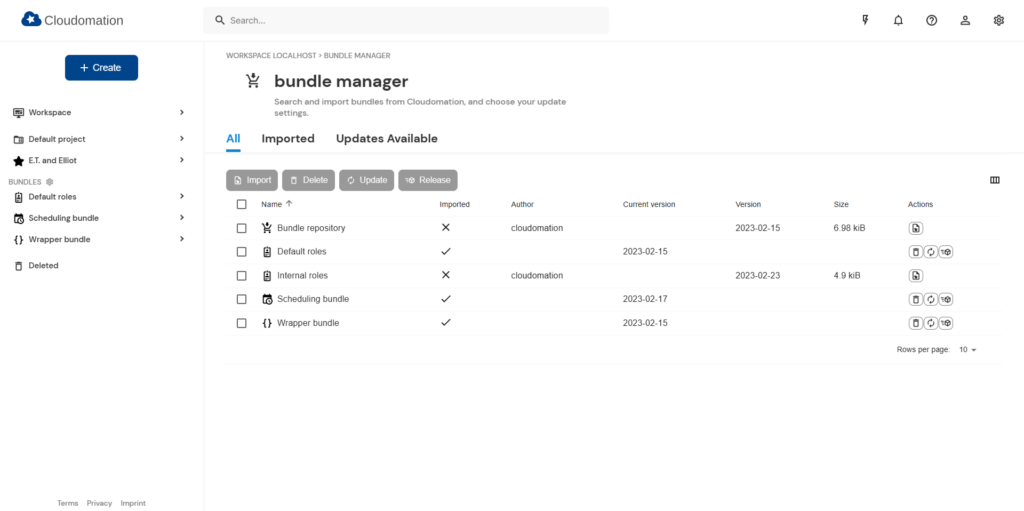
- Zentrales Logging
Die Logs verschiedener Komponenten wurde in einem zentralen Workspace-Logging-Bereich vereinheitlicht
Ref: #237t78t
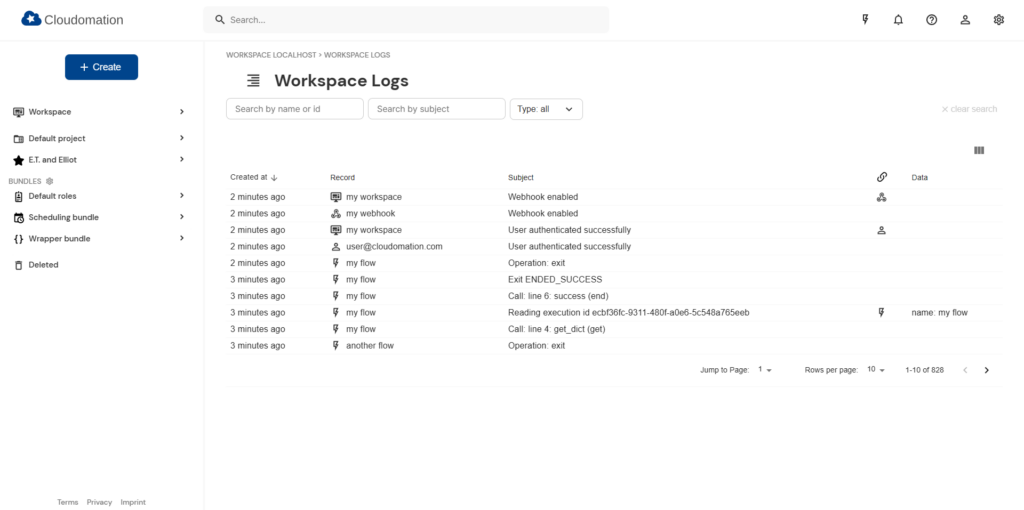
- Neuer Beispiel-Wrapper: Timeout
Der Timeout-Wrapper startet eine untergeordnete Ausführung und wartet darauf, dass sie innerhalb eines Timeouts endet. Wenn das Zeitlimit überschritten wird, wird die Ausführung des untergeordneten Elements und von allen Nachfolgenden abgebrochen.
Ref: #2vrrk47 - Neuer Beispiel-Wrapper: Rollback
Der Rollback-Wrapper überwacht die Ausführung eines untergeordneten Elements und löst ein Rollback aus, wenn ein Fehler auftritt.
Ref: #2hr8kj5 - Neuer Beispiel-Wrapper: Validate
Der Validate-Wrapper prüft, ob die Ein- oder Ausgaben einer Ausführung mit einem definierten Schema übereinstimmen. Der Validate-Wrapper kann auch dynamisch aus Ein- und Ausgaben lernen und das Schema entsprechend anpassen.
Ref: #2g4v31m - Standardrollen-Bundle
Als Beispiel für verschiedene Rollen und Berechtigungssätze stellen wir ein Bundle namens „Standardrollen“ zur Verfügung.
Ref: #275xk18 - Angabe der Codierung der SSH-Connector-Ausgaben
Der SSH-Connector kann so konfiguriert werden, dass die Ausgabe in anderen Codierungen als UTF-8 ausgegeben wird.
Ref: #2zb2zex - Neuer Connector-Typ MSTEAMS
Konnektoren in MS teams.
Ref: #2y8vb90 - Neuer Connector Typ WEBDAV
Greifen Sie auf WebDAV-Dienste zu.
Ref: #2yzkcmh - Helper zum Ausführen von Batch-Skripten für den PS-Connector
Führen Sie ein als Zeichenfolge angegebenes Batch-Skript aus.
Ref: #31ng5tt - Webhook-Aufrufe leiten zur Anmeldeseite um, wenn „require_login“ verwendet wird und keine gültige Sitzung vorhanden ist
Wenn ein Webhook so konfiguriert ist, dass eine Cloudomation-Anmeldesitzung erforderlich ist und keine vorhanden ist, gibt der Webhook eine Weiterleitung zum Anmeldebildschirm zurück. Nach erfolgreicher Authentifizierung wird der Benutzer zurück zum Webhook weitergeleitet.
Ref: #861m8j4wm
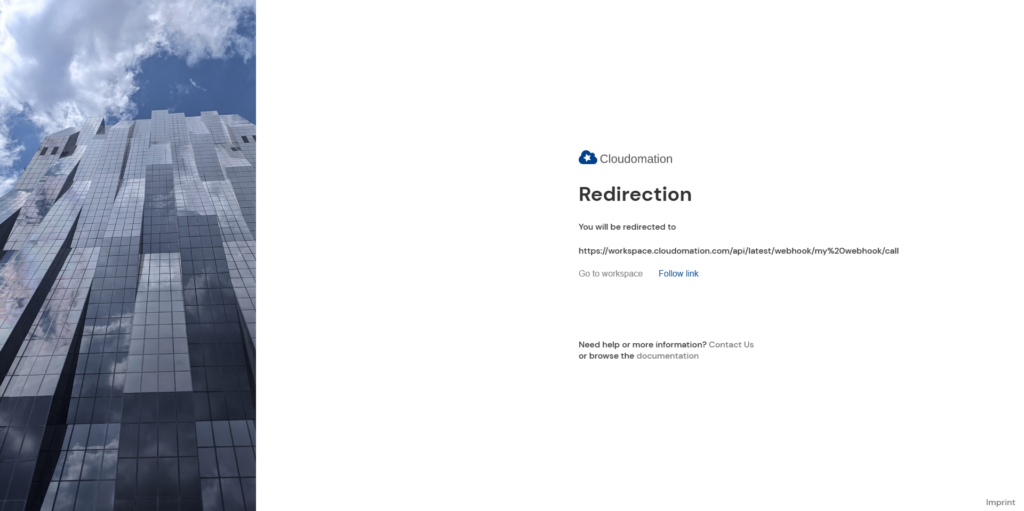
- Möglichkeit, einen nicht standardmäßigen Port für den REST-Connector im Einzelmodus anzugeben
Bisher konnte nur im URL-Modus ein nicht standardmäßiger Port angegeben werden.
Ref: #2u591p4 - Methode zum Importieren von Ressourcen über die Flow-API
Fügen Sie der Flow-API eine Methode hinzu, um den Import exportierter Cloudomation-Ressourcen zu ermöglichen.
Ref: #2u55j9h - Beispiel-Web-App basierend auf Cloudomation
Der Dokumentation wurde ein Beispiel zum Erstellen einer kleinen Webanwendung mit Cloudomation als Backend hinzugefügt.
Ref: #26pxunv - Implementierung einer Methode für Webhook-Ausführungen, um Binärdaten zurückzugeben
CCloudomation-Webhooks können jetzt binäre Antworten zurückgeben, indem sie „webhook_bytes_response“ oder „webhook_base64_response“ verwenden
Ref: #861m9581g - Benachrichtigung über Probleme, wenn ein ungültiger Wert in ein YAML-Feld eingegeben wird
Wenn ein YAML-Feld einen Wert enthält, der kein gültiges YAML ist, werden eine Warnung und eine Fehlerbeschreibung angezeigt.
Ref: #32qwjk7 - Workspace Configuration in the Workspace
There’s now a UI screen for editing workspace settings easily.
Ref: #28z2qbc
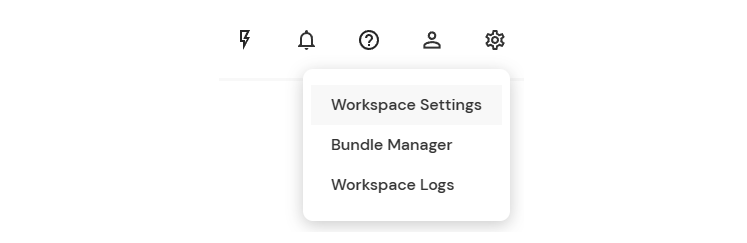
Bug Fixes
- Die 2FA-Konfiguration verwendet denselben „Betreff“, wenn dieselbe E-Mail-Adresse in mehreren Cloudomation-Arbeitsbereichen verwendet wird.
Um zu verhindern, dass 2FA-Authentifizierungsanwendungen vorhandene Einträge überschreiben, wird dem 2FA-Betreff eine eindeutige ID angehängt.
Ref: #29wjfbw - Gelöschte Ressourcen werden im Schnellzugriffsmenü angezeigt
Ressourcen im Papierkorb werden jetzt nur noch im Abschnitt „Gelöscht“ des Schnellzugriffsmenüs angezeigt.
Ref: #2vrm9q7 - Fehler bei Verwendung des Begriffs „Ausführung“ oder „Nachricht“ in der Schnellsuche
Es war nicht möglich, in der Schnellsuche nur die Begriffe „Ausführung“ oder „Nachricht“ zu verwenden.
Ref: #2ngdx10 - Ressourcen des Projekts wurden beim Löschen des Projekts nicht gelöscht
Beim Löschen des Projekts wurden nur die ersten 1000 Ressourcen eines Projekts gelöscht.
Ref: #2tzjb2n - Durch die Verwendung eines Unterstrichsymbols in der erweiterten Suche wird der Suchbegriff verfälscht
Bei Verwendung des Unterstrich-Symbols im erweiterten Suchbegriff wurde der erste Buchstabe des Suchbegriffs abgeschnitten.
Ref: #2vk0g68 - Die Verwendung von Leerzeichen in der erweiterten Suche wird als Prozentzeichen angezeigt
Bei Verwendung eines Leerzeichens in der erweiterten Suche wurde der Suchbegriff geändert und Leerzeichen wurden als Prozentzeichen angezeigt.
Ref: #867728mcy - Die Flow-Skript-Visualisierung konnte nicht geladen werden, wenn im Skript eine Bare-Exception verwendet wurde
Beim Parsen des Skripts wurden Bare-Exception-Anweisungen nicht ordnungsgemäß verarbeitet.
Ref: #2vk0g68 - Der Flow kann nicht ausgeführt werden, wenn eine unvollständige statische Wrapper-Konfiguration angehängt ist
Es war nicht möglich, einen Flow auszuführen, an dem eine unvollständige Wrapper-Konfiguration angehängt ist. Jetzt werden unvollständige Wrapper-Konfigurationen ignoriert.
Ref: #861m964uf - Falsch konfigurierte Zeitpläne verhindern möglicherweise den Start des Arbeitsbereichs
Bestimmte Fehlkonfigurationen von Zeitplänen können dazu führen, dass ein Arbeitsbereich nicht gestartet werden kann. Die Verarbeitung von Zeitplänen ist jetzt auf eine Hintergrundaufgabe und alle Fehlkonfigurationen werden geloggt.
Ref: #2zb86z6 - Unsachgemäßer Umgang mit mehreren Vault-Secrets in derselben Zeile
Die Verwendung von mehr als einem Vault-Secrets in derselben Zeile führt dazu, dass der erste Wert auch für alle nachfolgenden Secrets verwendet wird.
Ref: #32j4jxp - Die Verwendung von TLS für die SMTP-Verbindung des Arbeitsbereichs kann nicht deaktiviert werden
Das Setzen von „SMTP_USE_STARTTLS“ auf „false“ führte dazu, dass der Standardwert der Bibliothek verwendet wird: TLS verwenden
Ref: #32j46rc - Der Zugriff auf das Vault-Secret, das ein Punktsymbol im Pfad enthält, ist fehlgeschlagen
Beim Parsen des geheimen Pfades wurden Punkte falsch verarbeitet.
Ref: #32qumj0 - Der interaktive Wrapper bricht ab, wenn die E-Mail nicht gesendet werden kann
Wenn eine E-Mail aufgrund einer Fehlerantwort des SMTP-Servers nicht gesendet werden kann, bricht der interaktive Wrapper ab. Jetzt wird der fehlgeschlagene Versuch geloggt und versucht, weiterhin E-Mails an andere Empfänger zu senden.
Ref: #3338em5 - Gleichzeitige Ausführung von Vorgängen im Frontend beim Versuch, ein Nachrichtenformular zu speichern
Gelegentlich war es unmöglich, ein Nachrichtenformular zu speichern.
Ref: #85zrgb6t0 - Bereinigung von gelöschten Ausführungen verwendet den falschen Konfigurationswert
Bei der Bereinigung von gelöschten Ausführungen wurde die Konfiguration der Aufbewahrungszeit für gelöschte Ressourcen verwendet.
Ref: #861m4kkje - E-Mails mit Nicht-US-ASCII-Zeichen im Nachrichtentext können nicht gesendet werden
Die Workspace-E-Mail-Integration erwartete nur US-ASCII-codierte Nachrichten. Ein neuer Konfigurationsparameter „SMTP_CHARSET“ wurde hinzugefügt, um eine beliebige Zeichenkodierung für den Nachrichtentext anzugeben.
Ref: #861m9jg51 - Der Webhook kann die Ausführung nicht starten, wenn der zugehörige Flow einen statischen Wrapper verwendet
Der Umgang mit statischen Wrappern verhinderte die Erstellung von Ausführungen für Webhooks.
Ref: #863fxnd0a - Flow-API-Methoden zur Verwaltung von Wrappern fehlten
Es war nicht möglich, Wrapper mit der Flow-API zu erstellen/aktualisieren/löschen.
Ref: #861menjg
Version 6 "Palatschinke"
2022-10-20

Zur Überraschung mancher Nicht-Wiener ist der Palatschinken eine warme Süßspeise, die nichts mit dem herzhaften Schinken zu tun hat. Flach und in der Pfanne zubereitet, kann man Palatschinken mit Marmelade, Eis oder Schokolade genießen.
Wir sind ein Wiener Unternehmen und lieben Süßigkeiten – deshalb sind unsere Release-Namen nach Wiener Süßigkeiten benannt. „Palatschinken sind ein vielseitiges Gericht, das in vielen Varianten zubereitet werden kann. Es ist diese leckere Flexibilität, die Palaschinken und Cloudomation gemeinsam haben: ein köstliches Konzept, das sich ganz nach Ihrem Geschmack anpassen lässt.
Breaking Changes
- Ausführungen werden nach einer bestimmten Zeit automatisch gelöscht Standardmäßig werden alle Ausführungen nach zwei Wochen automatisch gelöscht (d.h. in den Bereich „gelöscht“ verschoben). Aus dem „gelöschten“ Bereich werden alle Datensätze nach weiteren zwei Wochen automatisch endgültig gelöscht. Diese Verfallszeiten können in den Arbeitsbereichseinstellungen konfiguriert werden. Für Cloud-Workspaces ist dies derzeit nur über die REST API möglich. Für selbstverwaltete On-Premise-Arbeitsbereiche ist dies auch über Umgebungsvariablen möglich. Bitte wenden Sie sich an support@cloudomation.com, wenn Sie Hilfe bei der Anpassung dieser Einstellungen benötigen. Ref: #2884nj3
- Löschvorgang verschiebt Datensätze nach „gelöscht“ Standardmäßig verschieben alle Löschvorgänge den gelöschten Datensatz in einen „gelöschten“ Bereich (vergleichbar mit einem Papierkorb). Gelöschte Datensätze sind schreibgeschützt. Gelöschte Datensätze können wiederhergestellt oder dauerhaft gelöscht werden. Gelöschte Datensätze werden nach einer bestimmten Zeit automatisch endgültig gelöscht Die Standardverfallszeit für gelöschte Datensätze beträgt 2 Wochen. Dies kann in der Arbeitsbereichskonfiguration geändert werden. Darüber hinaus werden standardmäßig Ausführungen und Nachrichten nach 2 Wochen automatisch in den gelöschten Bereich verschoben. Dies kann ebenfalls in der Arbeitsbereichskonfiguration geändert werden.. Ref: #2884nj3
- Ressourcennamen müssen nun über alle Ressourcentypen hinweg eindeutig sein. Ressourcennamen müssen nun über alle Ressourcentypen hinweg eindeutig sein.Vorhandene Namensdopplungen müssen vor dem Upgrade auf diese Version manuell bereinigt werden, sonst schlägt das Upgrade fehl. Ref: #2h72zy6 Der folgende Flow gibt alle doppelten Ressourcennamen in Ihrem Arbeitsbereich zurück. Bitte benennen Sie alle Duplikate um oder entfernen Sie sie, bevor Sie das Upgrade durchführen:
import flow_api def handler(system: flow_api.System, this: flow_api.Execution): counts = {} for resource in system.resources(include_archived=True): resource_name, resource_type = resource.get('name', 'resource_type') counts[resource_name] = counts.get(resource_name, 0) + 1 counts = { k: v for k, v in counts.items() if v > 1 } this.log(counts=counts) return this.success('all done')
- Eingehende Webhook-Anrufe werden als eine Verbindung gezählt Ein Anruf von einer Drittanbieteranwendung an einen Cloudomation-Webhook verbraucht eine Verbindung aus dem monatlichen Kontingent. Ref: #2d9ahge
- Vereinfachte Verwendung von Vault Secrets in Konnektoren Die Verwendung von Vault Secrets wurde vereinfacht. Es ist nicht mehr notwendig, ein Secret explizit mit einem Konnektor zu verknüpfen. Verweise auf Secrets können inline angegeben werden. Bestehende Konnektoren, die Vault Secrets verwenden, müssen nach dem Upgrade auf Version 6 migriert werden. Ref: #2515wpq
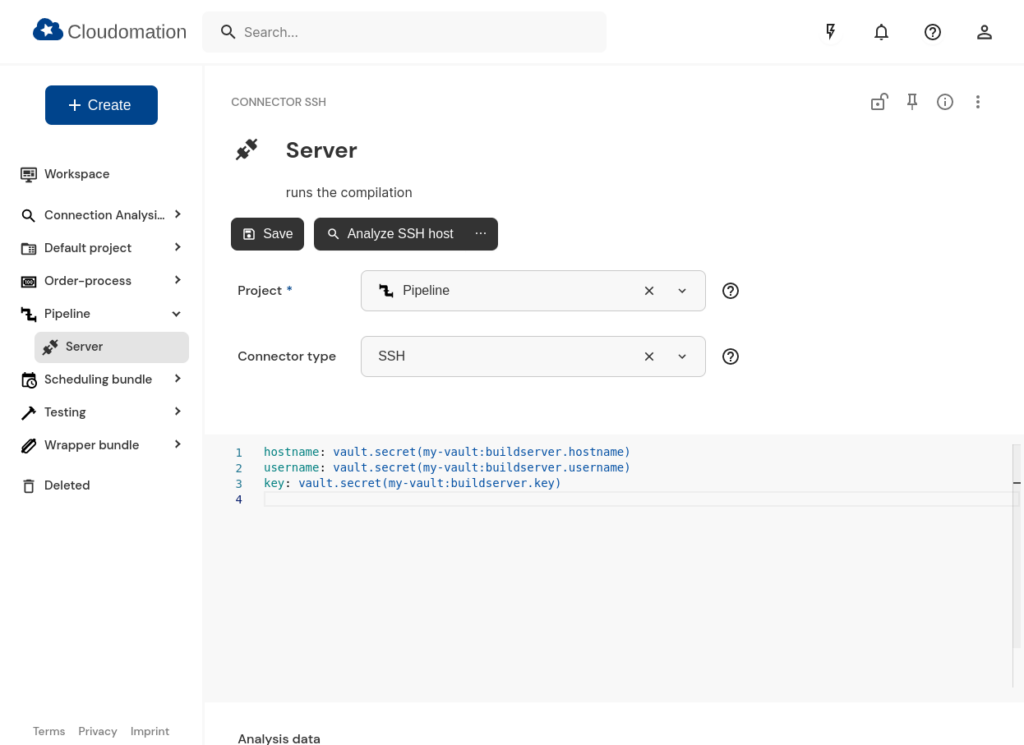
- Die Workspace-Logging-Konfiguration wurde nach workspace_configuration verschoben Mehrere Workspace-Konfigurationsoptionen – einschließlich der Logging-Konfiguration – wurden in die Ressource workspace_configuration verschoben. Ref: #2rhhyt7
- API-Antworten enthalten standardmäßig Metadaten Das „plain“-Flag für REST-API-Anfragen ist jetzt standardmäßig auf „False“ gesetzt. Antworten enthalten standardmäßig Metadaten des Typs und bei Listenabfragen auch die Gesamtzahl der gefundenen Datensätze. Ref: #26udqc2
Neue Features
- Rollenbasierte Zugriffskontrolle (RBAC) Der Zugriff auf Cloudomation-Datensätze kann durch die Zuweisung von Rollen und Berechtigungen zu Identitäten gesteuert werden. Ref: #1znfpa1
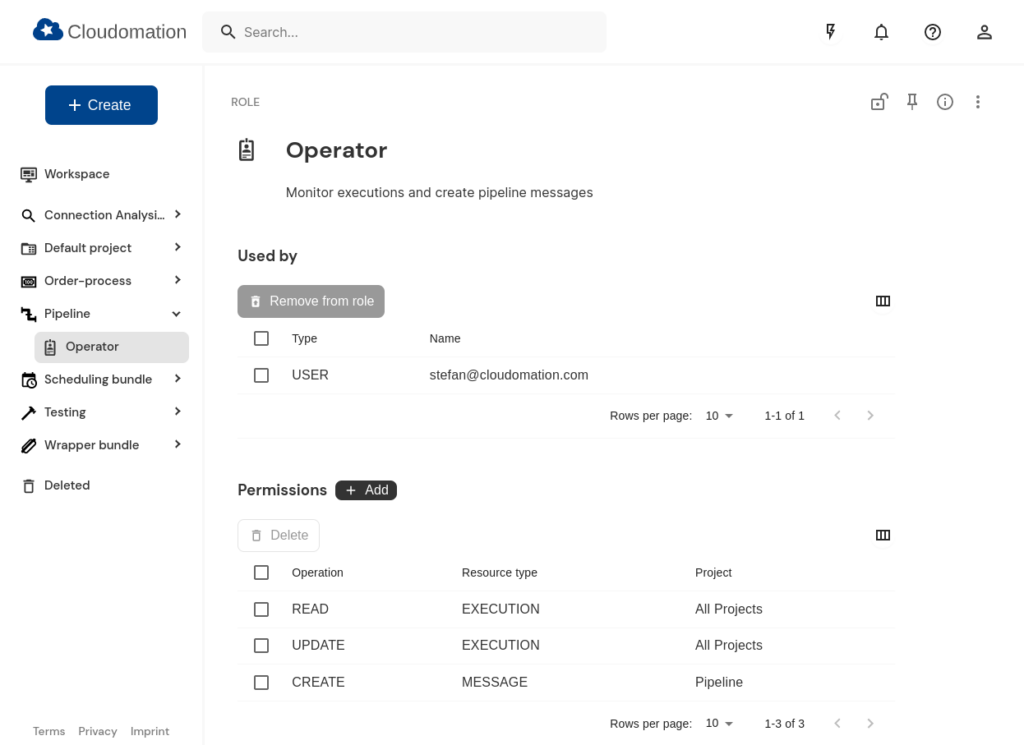
- Gelöschte Datensätze Standardmäßig verschieben alle Löschvorgänge den gelöschten Datensatz in einen „gelöschten“ Abschnitt (entspricht einem Papierkorb). Gelöschte Datensätze sind schreibgeschützt. Gelöschte Datensätze können wiederhergestellt oder dauerhaft gelöscht werden. Gelöschte Datensätze werden nach einer definierten Zeit automatisch dauerhaft gelöscht. Die Standardablaufzeit für gelöschte Datensätze beträgt 2 Wochen. Dies kann in der Arbeitsbereichskonfiguration. geändert werden. Darüber hinaus werden Ausführungen und Nachrichten standardmäßig nach 2 Wochen automatisch in den gelöschten Bereich verschoben. Dies kann auch in der Arbeitsbereichskonfiguration geändert werden. Ref: #26py7ce
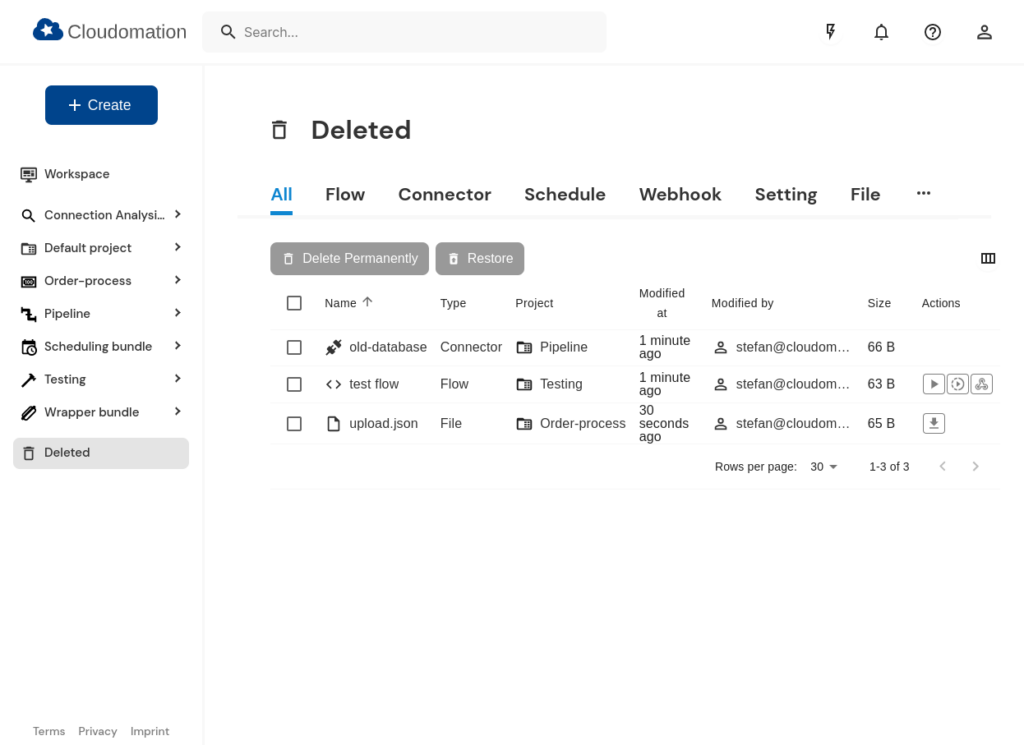
- Erweiterte Suche Die erweiterte Suche bietet eine einheitliche Suchansicht für Ressourcen, Ausführungen und Nachrichten mit der Möglichkeit, die Ergebnisse zu filtern. Ref: #25cphdy
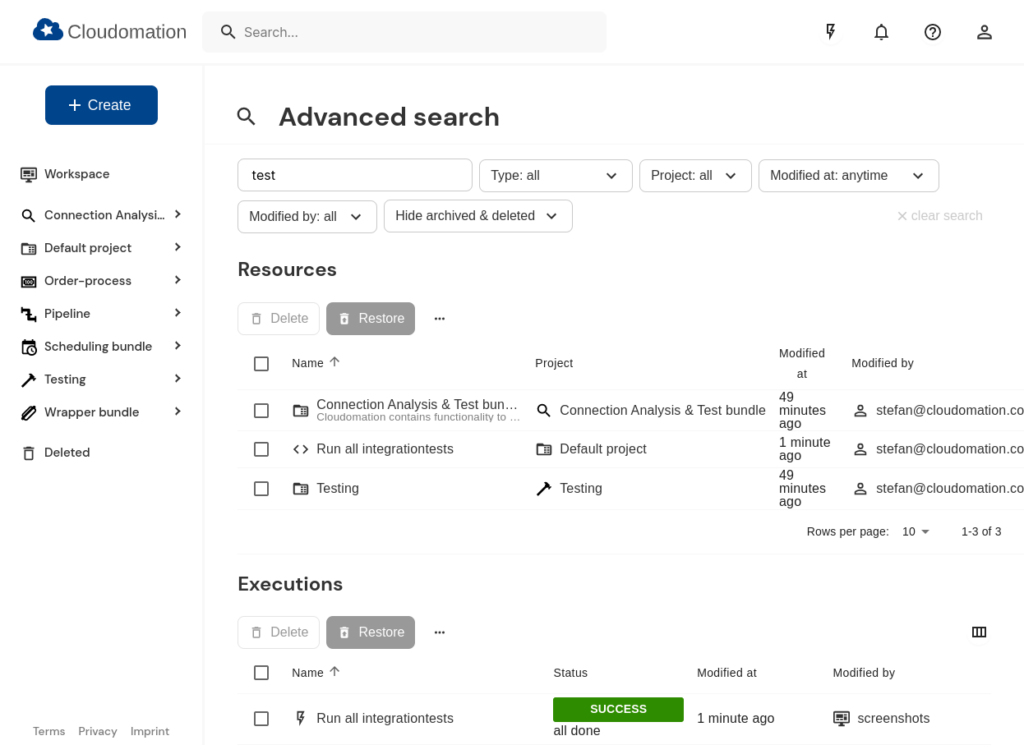
- Visualisierung von Flow-Skripten Cloudomation generiert eine visuelle Darstellung des in Ihren Automatisierungsskripten implementierten Kontrollflusses. Ref: #2fe02kg
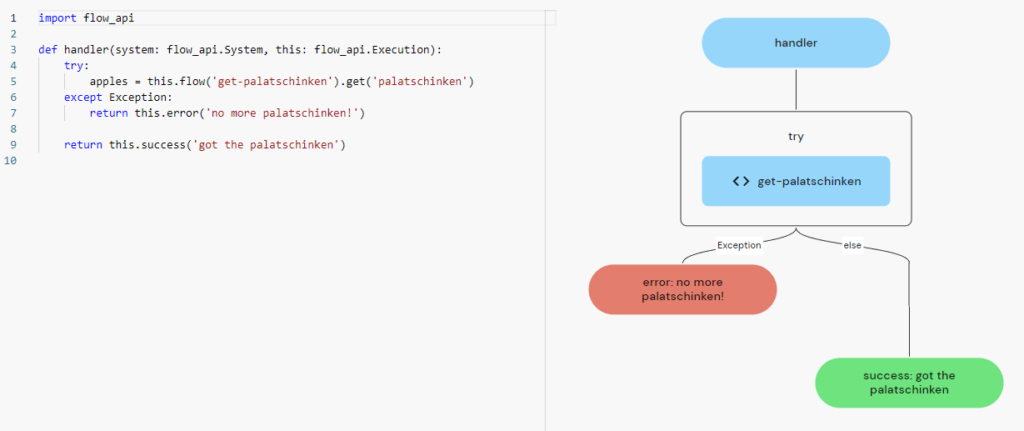
- Einrichtungs- und Aktualisierungsskript für lokale Arbeitsbereiche
Mit dem Cloudomation-Installer können On-Premise-Workspace-Installationen schnell und einfach installiert und aktualisiert werden.
Ref: #1znfng5 - Mock-Wrapper
Zum Testen kann es sinnvoll sein, ein Drittsystem zu simulieren. Der Mock-Wrapper gibt eine Antwort zurück, ohne tatsächlich ein Drittsystem aufzurufen.
Ref: #26pxvg5 - Cache-Wrapper
Der Cache-Wrapper gibt zuvor abgerufene Antworten von Drittsystemen für einen definierten Zeitraum zurück. Dies kann genutzt werden, um die Leistung von Automatisierungsskripten zu steigern und die Belastung von Drittsystemen zu reduzieren.
Ref: #2hcy8by - Timeout-Wrapper
Der Timeout-Wrapper startet eine untergeordnete Ausführung und wartet darauf, dass sie innerhalb eines Timeouts endet. Wenn das Zeitlimit überschritten wird, werden die Ausführung des untergeordneten Elements und aller nachfolgenden Elemente abgebrochen.
Ref: #2vrrk47 - Bundles
Cloudomation bietet Bundles häufig verwendeter Funktionen.
Ref: #2hcynfh - Einheitliches Infofeld für die Live-Überwachung der Ausführung
Die Spalte „Info“ im Ausführungs-Live-Monitor bietet einen umfangreichen Satz an relevanten Informationen, zusammengefasst in einer Ansicht. - Verbesserte Tabellen
Tabellenansichten unterstützen jetzt die Spaltenauswahl und -sortierung.
Ref: #2fkgjp3 - „Try“ umbenannt in „Run in dev mode“
Besseres Wording.
Ref: #2hjhj2w - Live-Updates bestehender Projekte und Meldungen
Die Liste der Projekte, geöffneten Datensätze und Nachrichten wird jetzt vom Backend übertragen und bei Änderungen live aktualisiert.
Ref: #26pxpkd - Verbesserte Dokumentation
In eine neue Dokumentationsbibliothek migriert.
Ref: #26pxvax - Schreibgeschützte Ressourcen und Projekte
Sowohl einzelne Ressourcen als auch Projekte können auf schreibgeschützt gesetzt werden. Schreibgeschützte Ressourcen können verwendet, aber nicht geändert werden.
Ref: #26py048 - macht eine fehlgeschlagene Ausführung im Ausführungsobjekt verfügbar
Ein häufig verwendetes Muster besteht darin, die Ausgaben einer fehlgeschlagenen Ausführung abzufragen. Das Ausführungsattribut eines DependencyFailedError bietet eine schnelle und intuitive Möglichkeit, auf die fehlgeschlagene Ausführung zuzugreifen.
Ref: #26pxtnn - ISO3166-Ländercodebibliothek in der Flow-API verfügbar
Flows können die Bibliothek verwenden, um Ländernamen aus ISO-Abkürzungen zu generieren und umgekehrt.
Ref: #29ah2yv - Powershell (WinRM)-Connector-Unterstützung für Kerberos
Die Kerberos-Authentifizierung kann zur Authentifizierung bei einem WinRM-Dienst verwendet werden.
Ref: #2ajh619 - Der AWS-Connector kann Dateien hochladen
Textdateien, Binärdateien oder Base64-Strings können auf AWS-APIs hochgeladen werden.
Ref: #28zuuq5
Bug Fixes
- Die Git-Integration verarbeitet jetzt leere Dateien korrekt
Ref: #2ebgjb6 - Der REST-Connector verarbeitet binäre Antworten jetzt korrekt
Binäre Antworten auf REST-Anfragen können jetzt base64-codiert zurückgegeben oder als Cloudomation-Datei gespeichert werden.
Ref: #2837hdj
Version 5 "Topfengolatsche"
2022-03-17

Topfengolatschen sind ein typisches Wiener Gebäck mit einer saftig-süßen Quarkfüllung, umhüllt von feinem, knusprigem Blätterteig. Es ist ein Grundnahrungsmittel in Wiener Kaffeehäusern und Bäckereien und eines der am weitesten verbreiteten Backwaren Wiens.
Wir sind ein Wiener Unternehmen und lieben Süßigkeiten – deshalb sind unsere Release-Namen nach Wiener Süßigkeiten benannt. Ihren besonderen Geschmack erhalten Topfengolatschen durch die Kombination aus saftiger Füllung und knusprigem Äußeren. Die Cloudomation-Version Topfengolatsche verfügt über die leistungsstarke neue „Wrapper“-Funktion, mit der Sie dasselbe mit Ihren Automatisierungen tun können: Fügen Sie Ihren leckeren Flow-Skripten eine Schicht knuspriger Köstlichkeit hinzu, indem Sie diese in Wiederholungs-, Benachrichtigungs-, interaktive Verwendungs- oder benutzerdefinierte Wrapper einpacken.
Breaking Changes
- Webhook: Zeigt sofort den Status, wenn er im Entwicklungsmodus inaktiv ist.
Webhooks im Entwicklungsmodus geben jetzt sofort HTTP 402 zurück, wenn Benutzer_innen inaktiv sind. Bisher blockierten solche Webhooks, bis die Ausführung manuell fortgesetzt oder in den Produktivmodus geschaltet wurde.
Ref: #1znd3v2 - Flow-API: Das Standard-Timeout für Ausführungen, die auf eine Nachrichtenantwort warten, ist „ewiges“ Warten.
Bisher betrug das Standard-Timeout 60 Sekunden, sofern nicht anders angegeben.
Ref: #26pxp5p - Connector REST: Die Eingabe „URL“ hat Vorrang vor der Eingabe „hostname“.
Wenn zuvor „hostname“ angegeben wurde, wurde die URL mithilfe von „scheme“, „hostname“, „base_path“, and „path“ erstellt. Die Eingabe „url“ wurde ignoriert.
Ref: #1yru5mw
Neue Features
- Wrappers
Wrapper können verwendet werden, um eine ausführbare Ressource (z. B. einen Flow) mit einem Skript zu „verpacken“. Dies kann für Benachrichtigungen, Wiederholungsversuche, interaktive Prozesse und vieles mehr verwendet werden.
Ref: #26pxuvt - Schemavalidierung
Der Ressourcentyp „Schema“ kann zur Validierung und Umwandlung von Daten verwendet werden.
Ref: #26pxvg2 - Benutzeroberfläche: Filter für den Live-Monitor der Ausführungen zeigt.
Um die Navigation in Ihrer Liste vergangener Ausführungen zu erleichtern, wurden dem Live-Monitor Such- und Filteroptionen hinzugefügt.
Ref: #26pxr8m
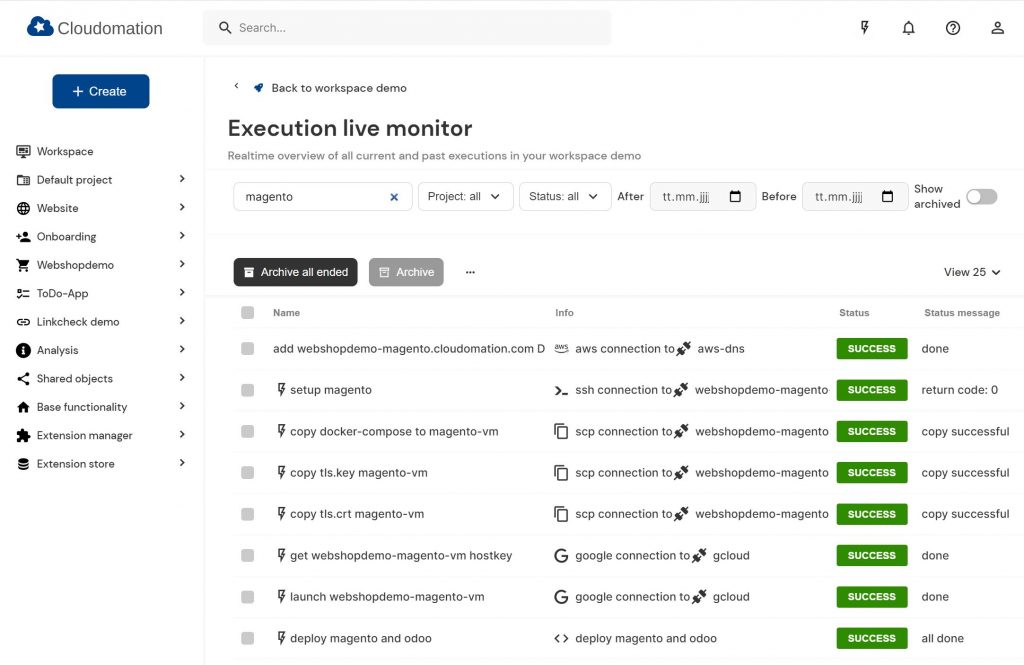
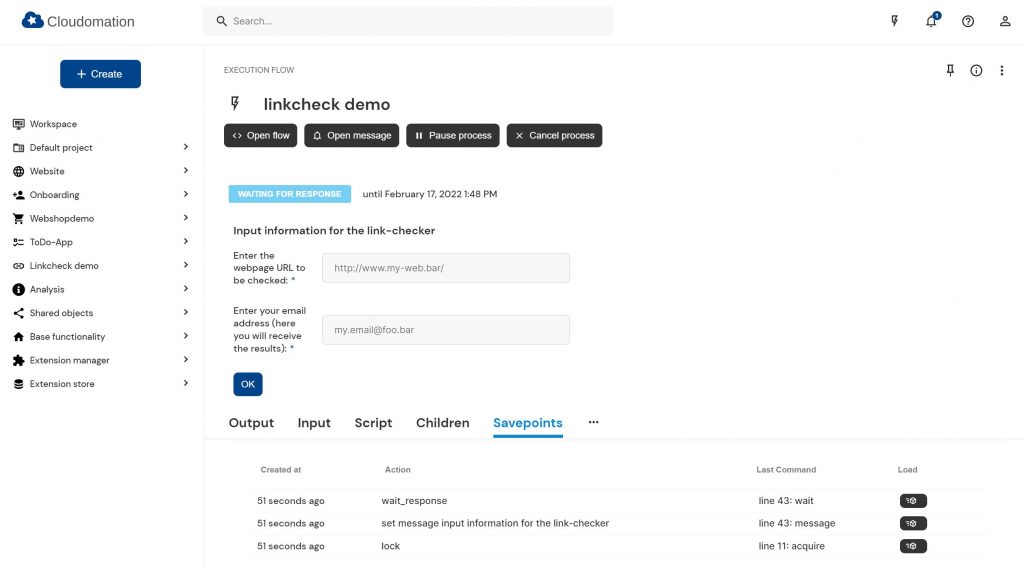
- „Task“ wurde in „Connection“ umbenannt
Und von „Task Types“ zu „Connector Types“. Die Verwendung von „task“ in Flows ist abwärtskompatibel, kann aber in einer zukünftigen Version entfernt werden. Wir empfehlen die Verwendung von „this.connect“ anstelle des inzwischen veralteten „this.task“.
Ref: #26py75c - Vault-Integration: Es ist jetzt möglich, AppRole-Anmeldeinformationen zu verwenden, um auf Secrets aus dem Vault zuzugreifen.
Ref: #26pxu28 - Flow-API: Flow-API: Neue Methoden zum Überspringen von Abhängigkeiten von Ausführungen..
NZu den neuen Methoden gehören „ignore_scheduled“, „ignore_dependency“, „ignore_lock“ und „ignore_response“.
Ref: #26pxr21 - Flow-API: Untergeordnete Ausführungen können jetzt erstellt werden, indem ein Flow sowohl nach ID als auch nach Name ausgewählt wird.
Bisher war nur die Auswahl nach Namen möglich.
Ref: #26pxrha - API: Der Endpunkt „/api/alive“ gibt nun auch die Version des Backends zurück.
Ref: #26pxu30 - Connector REST: Cookies aller Antworten, einschließlich Weiterleitungen, werden zurückgegeben.
Ref: #26pxt51 - Connector REST: Benutzername und Passwort können jetzt für Basic-Auth angegeben werden.
Ref: #26pxuuc - Connector REST: Erlaubt das Senden einer Body-Ressource bei Verwendung der “DELETE”-Methode.
Ref: #26py2wq - Connector REST: Web-Proxy-Unterstützung hinzugefügt.
Ref: #23dnt1w - Arbeitsbereichssynchronisierung: Web-Proxy-Unterstützung hinzugefügt.
Ref: #23yxyzq - Flow-API: Stellen Sie die Helper „save_json_content“ und „get_json_content“ für Cloudomation-Dateien bereit.
Ref: #23djrgv - Sicherheit: Arbeitsbereiche können so konfiguriert werden, dass alle Benutzer_innen eine Zwei-Faktor-Authentifizierung verwenden müssen.
Ref: #23dnry8 - Sicherheit: Ein Konto von Benutzer_innen wird nach fünf erfolglosen Anmeldeversuchen gesperrt.
Ref: #26py3nt - Benachrichtigungen werden gesendet für: Änderung der E-Mail-Adresse, Änderung des Passworts, Aktivieren/Deaktivieren von 2FA, Kontowiederherstellung, Kontoaktivierung.
Ref: #26py3nk“Task
Bug Fixes
- Scheduling: Durch das Löschen eines Zeitplans werden jetzt auch alle aktiven Ausführungen des Zeitplans abgebrochen.
Ref: #26py34q - Importieren: Die Schlüssel bestehender Webhooks bleiben beim erneuten Import erhalten.
Bisher wurde beim Importieren eines bereits vorhandenen Webhooks der Schlüssel mit einem zufällig generierten Schlüssel überschrieben, selbst wenn die Importdatei keinen Schlüssel enthielt.
Ref: #26py39m - Eine Ausführung, die auf eine Nachrichtenantwort wartet, wird jetzt sofort benachrichtigt, wenn die Nachricht gelöscht wird.
Bisher wartete die Ausführung bis zum Timeout auf die Nachricht.
Ref: #26py3y1 - Benutzeroberfläche: „Archivieren“ archiviert alle nicht archivierten Datensätze und lässt archivierte Datensätze unverändert.
Bisher wurde der Archivstatus aller ausgewählten Datensätze umgeschaltet.
Ref: #26py2yp - Webhook: Der Inhaltstyp wird jetzt nicht validiert, wenn die Anfrage keinen Text enthält.
Wenn eine Anfrage einen nicht unterstützten Inhaltstyp angab, schlug die Anfrage fehl, selbst wenn die Anfrage keinen Text enthielt.
Ref: #26py2ww - Sicherheit: Strenge Zeichen-Whitelisting zu mehrteiligen Anforderungs-Headern hinzugefügt.
Ref: #26py3kn - Sicherheit: Verbesserte Sicherheit durch explizites Whitelisting zulässiger Aufrufe für Connector-Typen.
CConnector-Typen führen jetzt eine strenge Prüfung der zulässigen Methodenaufrufe für Connector-Typen durch, die „getattr“ verwenden.
Ref: #26py321
Version 4 "Punschkrapferl"
2021-08-12

Punschkrapfen oder Punschkrapferl sind ein klassisches österreichisches Gebäck mit feinem Rumgeschmack. Es ist ein Kuchen, der mit Kuchenbröseln, Nougatschokolade und Aprikosenmarmelade gefüllt und anschließend mit Rum getränkt wird.
Wir sind ein Wiener Unternehmen und lieben Süßigkeiten – deshalb sind unsere Release-Namen nach Wiener Süßigkeiten benannt. „Punchkrapferl“ mit ihrer rosa glänzenden Glasur sind außergewöhnlich hübsch – genau wie Release 4.0, der eine glänzende neue Benutzeroberfläche enthält.
Breaking Changes
- Vault-Integration: Verweis auf Geheimnisse geändert
Um verschiedene Vault-Engines zu unterstützen, müssen Secrets jetzt mit separaten engine_path und secret_path angegeben werden.
Ref: CLOUD-6735, CLOUD-7031 - Flow API: system.get_own_user gibt nur dann einen Wert zurück, wenn es von Benutzer_innen gestartet wird
The method system.get_own_user Die Methode system.get_own_user ist veraltet und gibt None zurück, wenn die Ausführung nicht direkt von Benutzer_innen gestartet wurde. Verwenden Sie stattdessen get_identity_created_by und get_identity_modified_by.
Ref: CLOUD-6478 - Nachrichten und Formulare erlauben keine Sonderzeichen in Feldnamen
Namen aller Felder in Nachrichten und Formularen dürfen nur alphanumerische Zeichen oder Unterstriche enthalten.
Ref: CLOUD-6197 - Ein einfaches Anfrageformular gibt immer Daten als String zurück
Das einfache Anfrageformular erlaubt nur String-Eingaben und gibt den eingegebenen Wert in einem Schlüssel namens string zurück.
Ref: CLOUD-6196 - Flow-API: File.get(‚content‘) gibt immer einen Base64-String zurück
Und File.save(content=data) erwartet immer einen Base64-String
Neue praktische Methoden sind verfügbar: get_text_content, save_text_content, get_bytes_content, save_bytes_content, get_base64_content und save_base64_content.
Ref: CLOUD-5665 - Von Webhooks zurückgegebene Standarddaten wurden geändert
Nicht authentifizierte Webhook-Aufrufe geben weniger Daten zurück. Die neuen Flow-API-Methoden webhook_response, webhook_html_response und webhook_json_response stehen zur Verfügung, um jede benutzerdefinierte Antwort zurückzugeben.
Ref: CLOUD-5402
Neue Features
- Neue Benutzeroberfläche Klarer, übersichtlicher, einfacher: Mit der neuen Benutzeroberfläche können Sie sich auf die Erledigung von Aufgaben konzentrieren, anstatt nach Schaltflächen suchen zu müssen. Ref: CLOUD-5841
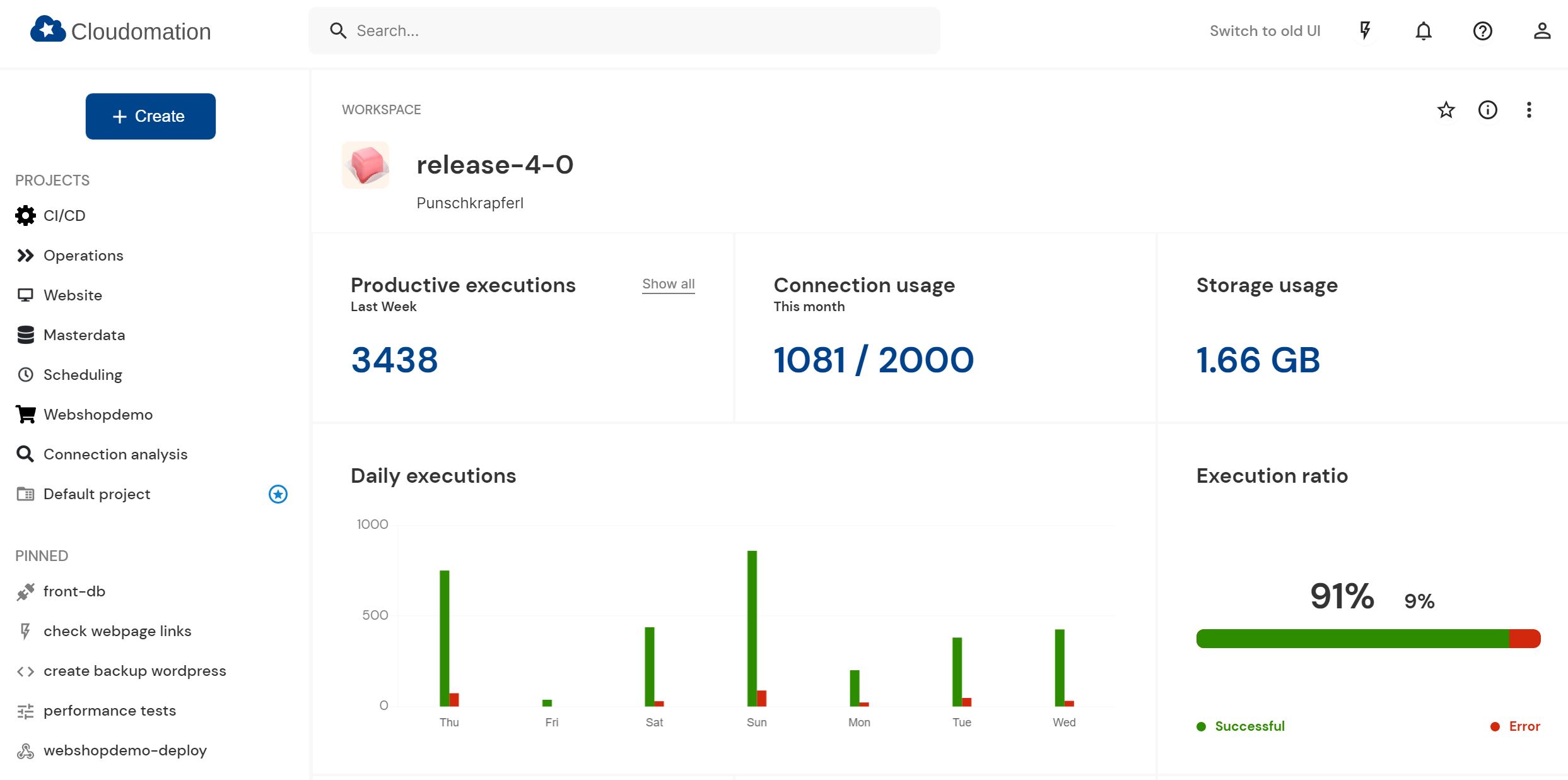
- Die Vault-Integration kann jetzt auf alle Vault-Engines zugreifen
Mithilfe der Vault-Integration ist es jetzt möglich, Secrets von jeder Vault-Engine abzurufen.
Ref: CLOUD-6735, CLOUD-7031 - Identitätsmanagement
Cloudomation-Entitäten, die intern auf Cloudomation zugreifen, tragen jetzt ihre eigene Identität. Ihre Identität wird in den Feldern „created_by“ und „modified_by“ erfasst.
Ref: CLOUD-5845 - Der REST-Connector akzeptiert jetzt hostname, base_path und path
Es ist jetzt möglich, hostname, base_path und path separat anzugeben. Optional ist die URL-Eingabe weiterhin verfügbar.
Ref: CLOUD-5736 - Webhooks können jetzt jede HTTP-Antwort zurückgeben
Ein Flow kann den HTTP-Status, die Header und den Text der Antwort festlegen. Ref: CLOUD-5402 - Einfache interne Mail-Methode
Eine einfache Flow-API-Methode send_mail zum Senden von E-Mails an einen Cloudomation-Benutzer wurde hinzugefügt.
Ref: CLOUD-1192 - Scheduling feature
Leistungsstarkes und flexibles Scheduling wurde als native Funktion von Cloudomation hinzugefügt.
Ref: CLOUD-5838 - Die Vault-Integration ermöglicht das Schreiben von key-value secrets
Eine Cloudomation-Ausführung kann Secrets in eine Key-Value-Engine von Vault schreiben.
Ref: CLOUD-5852 - Verbindungsanalyse-Plugin
CCloudomation bietet ein Plugin, mit dem sich mit einem Klick Diagnoseinformationen über ein Remote-System sammeln lassen.
Ref: CLOUD-3430 - Plugins
Plugins erweitern die Funktionalität von Cloudomation, indem sie Inhalte und zusätzliche Aktionen in der Benutzeroberfläche bereitstellen.
Ref: CLOUD-5716 - Neuer Connector-Typ: SMB
Cloudomation can now access Samba/CIFS/UNC file shares.
Ref: CLOUD-5723 - Neuer Connector-Typ: SOAP
Cloudomation kann jetzt auf SOAP-Dienste zugreifen.
Ref: CLOUD-5642 - Benutzer werden von Cloudomation ausgeschlossen, wenn die Anmeldung zu oft fehlschlägt
Der Benutzer erhält umgehend eine E-Mail mit Informationen über das gesperrte Konto und einen Link zur Wiederherstellung des Kontos durch Festlegen eines neuen Passworts.
Ref: CLOUD-6914, CLOUD-6861
Bug Fixes
- Durch das Abfangen einer LifecycleSignal-Exception kann die Ausführung nicht mehr abgebrochen werden
Durch die Verwendung einer weit gefassten „exclusive“- oder „exclusive Exception“-Klausel konnte eine Ausführung nicht mehr abgebrochen werden.
Lösung: Es ist jetzt für eine Ausführung unmöglich, LifecycleSignal-Exceptions abzufangen.
Ref: CLOUD-5663 - Befehle zur Ressourcenauflistung der Flow-API sind unzuverlässig
Wenn Ressourcen erstellt oder gelöscht werden, während eine Ausführung die Elemente der Ressource durchläuft, sind die Ergebnisse möglicherweise inkonsistent.
Lösung: Es ist jetzt garantiert, dass alle Artikel, die zum Zeitpunkt des Listingstarts vorhanden waren, genau einmal zurückgegeben werden.
Ref: CLOUD-5485 - Beim Importieren eines Plugins können verwaiste Plugin-Aktionsdatensätze entstehen
Einige Importstrukturen erzeugen möglicherweise doppelte und verwaiste Plugin-Aktionsdatensätze.
Lösung: Der Importvorgang wurde verbessert, um dies zu vermeiden.
Ref: CLOUD-7198 - Flow-API: Das Umbenennen einer Ressource mit save(name=’new-name‘) funktioniert nicht
Die Ressource wird nicht umbenannt.
Lösung: Das Umbenennen von Ressourcen mit „Speichern“ funktioniert jetzt.
Ref: CLOUD-7141 - Die Git-Integration (On-Premise) funktioniert nicht mit Remote-Rechnern, die das SSH-Protokoll verwenden
Eine Synchronisierung mit einer Git-Remote über das SSH-Protokoll ist nicht möglich
Lösung: Ein Fehler wurde behoben, es ist nun möglich, das SSH-Protokoll in On-Premise-Installationen zu verwenden.
Ref: CLOUD-7040, CLOUD-6778 - Die Git-Integration kodiert Benutzername und Passwort nicht richtig
Bei Verwendung des https-Protokolls und der Basisauthentifizierung werden Benutzername und Passwort nicht richtig verschlüsselt.
Lösung: Benutzername und Passwort sind jetzt richtig verschlüsselt.
Ref: CLOUD-7039 - Ein Flow, der bereits in einer Ausführung verwendet wurde, kann nicht gelöscht werden
Es wird ein ForeignKeyViolation-Fehler angezeigt.
Lösung: Flows können nach ihrer Verwendung gelöscht werden. Die Ausführung verliert den Bezug zum Flow.
Ref: CLOUD-6994 - Eine Verbindung, die bereits in einer Ausführung verwendet wurde, kann nicht gelöscht werden
Es wird ein ForeignKeyViolation-Fehler angezeigt.
Ref: CLOUD-6612 - Sicherheit
Bei unserem wiederkehrenden externen Sicherheitsaudit sind mehrere Probleme aufgetreten.
Lösung: Sicherheitsprobleme wurden behoben.
Ref: CLOUD-6934, CLOUD-6933, CLOUD-6932, CLOUD-6931, CLOUD-6860, CLOUD-6859 - Die Verwendung eines Parameters ungültigen Typs führt zu einer blockierten Ausführung
Parameter eines ungültigen Typs können zu einer Ausführung führen, die nicht abgebrochen oder gelöscht werden kann.
Lösung: Die interne Fehlerbehandlung wurde verbessert, um sicherzustellen, dass Ausführungen nicht hängen bleiben und eine aussagekräftige Fehlermeldung bereitgestellt wird.
Ref: CLOUD-6921 - Unerwarteter Effekt beim „Warten auf eine leere Liste von Abhängigkeiten“
Beim Warten auf eine leere Liste von Abhängigkeiten mit Zeitüberschreitung wird die Ausführung auf den Status SCHEDULED gesetzt.
Lösung: Beim Warten auf eine leere Liste von Abhängigkeiten wird die Ausführung jetzt sofort fortgesetzt.
Ref: CLOUD-6920 - Die Git-Integration löscht den Cache nicht, wenn die Remote-URL geändert wird
Das zuvor zwischengespeicherte Repository wird auch nach der Änderung der URL weiterhin verwendet.
SLösung: Beim Ändern der URL wird der Cache geleert.
Ref: CLOUD-6792 - Racing Condition: Eine Ausführung geht manchmal verloren, wenn Arbeitsbereichsprozesse verkleinert werden
Ein Resume-Vorgang kann verloren gehen, wenn der Arbeitsbereichsprozess während der Verarbeitung des Vorgangs endet.
Lösung: Ausstehende Vorgänge werden jetzt verarbeitet, wenn eine Ausführung im Status PAUSED wiederhergestellt wird.
Ref: CLOUD-6764, CLOUD-6710 - Es ist nicht möglich, eine Spalte vom Typ TIME mit dem Postgres-Connector-Typ auszuwählen
Der Datentyp wird nicht ordnungsgemäß für JSON konvertiert.
Lösung: Umrechnung für TIME wurde hinzugefügt.
Ref: CLOUD-6754 - Eine Ausführung, die auf die Beantwortung einer Nachricht wartet, wird nicht fortgesetzt, wenn das Nachrichtenformular gelöscht wird
Die Ausführung wartet weiterhin auf die Nachricht, bis a) ein Timeout auftritt oder b) die Ausführung angehalten und fortgesetzt wird.
Lösung: Durch das Löschen einer Nachricht werden die darauf wartenden Ausführungen sofort benachrichtigt.
Ref: CLOUD-6445 - Der LDAP-Connector schlägt bei anderen Codierungen als UTF-8 fehl
Der LDAP-Connector geht von der UTF-8-Kodierung aus und verfügt über keinen Eingang zur Auswahl einer anderen Kodierung.
Lösung: Dem LDAP-Connector wurde ein Codierungseingang hinzugefügt.
Ref: CLOUD-6260 - Durch das Wiederherstellen einer Ausführung, für die derzeit ein Timeout festgelegt ist, an einem Sicherungspunkt wird das Timeout nicht gelöscht
Wenn der wiederhergestellte Zustand keine Zeitüberschreitung erwartet, wechselt die Ausführung in einen Ruhezustand.
Ref: CLOUD-6186 - Es können keine Dateien hochgeladen werden, die größer als 16 MiB sind
„Maximale Anforderungskörpergröße überschritten“
Lösung: Die maximale Upload-Größe wurde auf 64 MiB pro Datei erhöht.
Ref: CLOUD-5747 - Der REST-API-Listenfilter für das Datum/Uhrzeit-Feld funktioniert nicht
Die Verwendung eines Filterausdrucks für ein Datum/Uhrzeit-Feld führt zu keinen Ergebnissen.
Lösung: Die REST-API konvertiert jetzt Filterwerte für Datums-/Uhrzeitfelder ordnungsgemäß.
Ref: CLOUD-2958 - Der REST-API-Filteroperator „like“ funktioniert nicht bei Nicht-String-Feldern
Ein teilweiser Abgleich mit Nicht-String-Feldern ist nicht möglich.
Lösung: Die REST-API konvertiert jetzt Nicht-String-Felder, wenn der „like“-Operator verwendet wird.
Ref: CLOUD-2656
Version 3
2021-01-20
Breaking Changes
- Neue Ressource: Webhook
Webhooks werden jetzt über einen dedizierten Ressourcentyp „Webhook“ konfiguriert. Webhooks, die derzeit in einer Einstellung konfiguriert sind, müssen manuell migriert werden.
Ref: CLOUD-3366 - Neues Eingabeschema für den Google-Connector
tDie Projekt-ID sollte nun in der Eingabe „params“ angegeben werden
Ref: CLOUD-5292
Neue Features
- Visuelle Darstellung von Abhängigkeiten Die Abhängigkeiten zwischen Ausführungen können in der Cloudomation-Benutzeroberfläche visuell dargestellt werden. Ref: CLOUD-3636
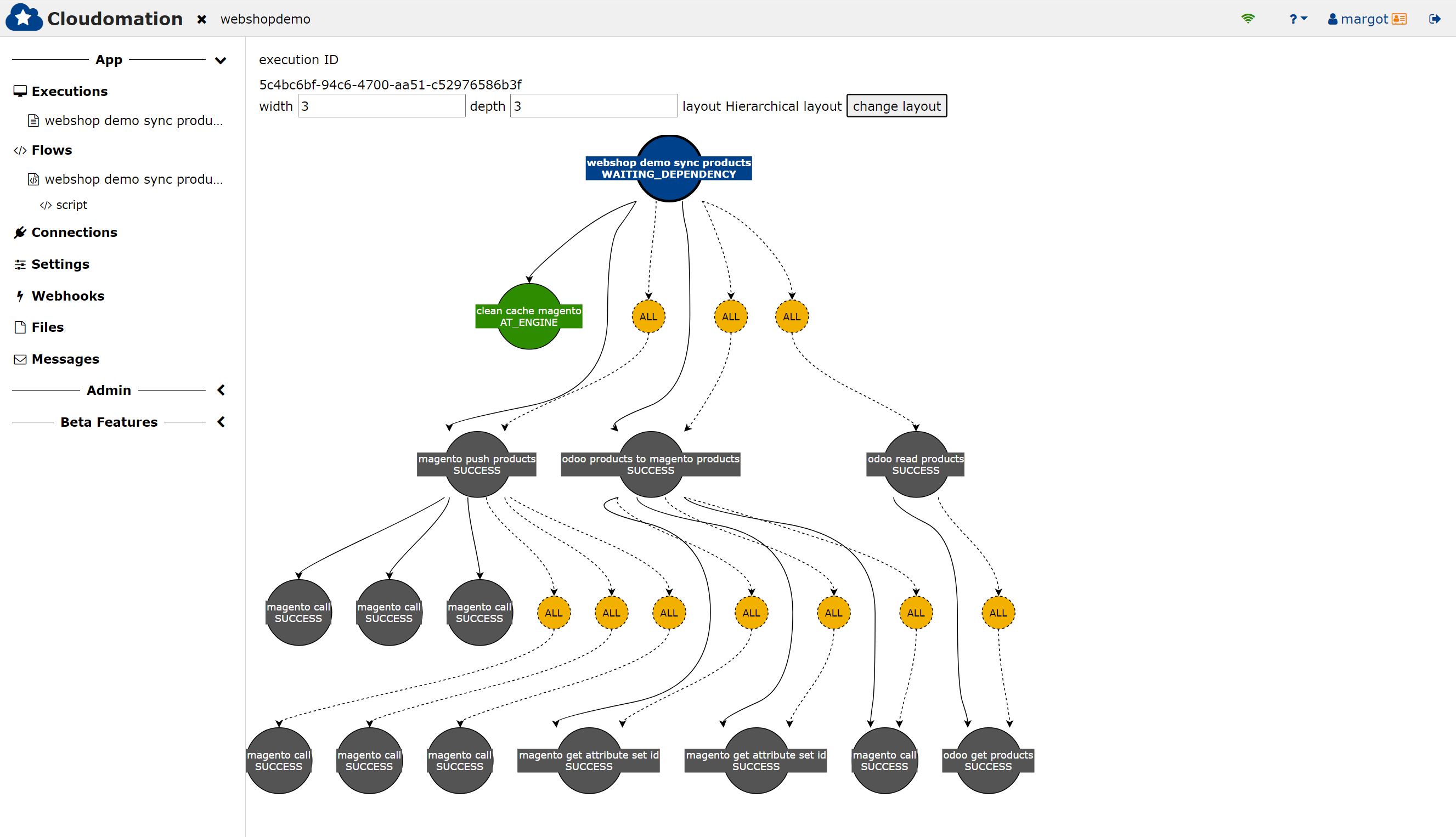
- Visuelle Darstellung der Flow-Logik
Die Kontrollstrukturlogik eines Flows kann in der Cloudomation-Benutzeroberfläche visuell dargestellt werden.
Ref: CLOUD-3635
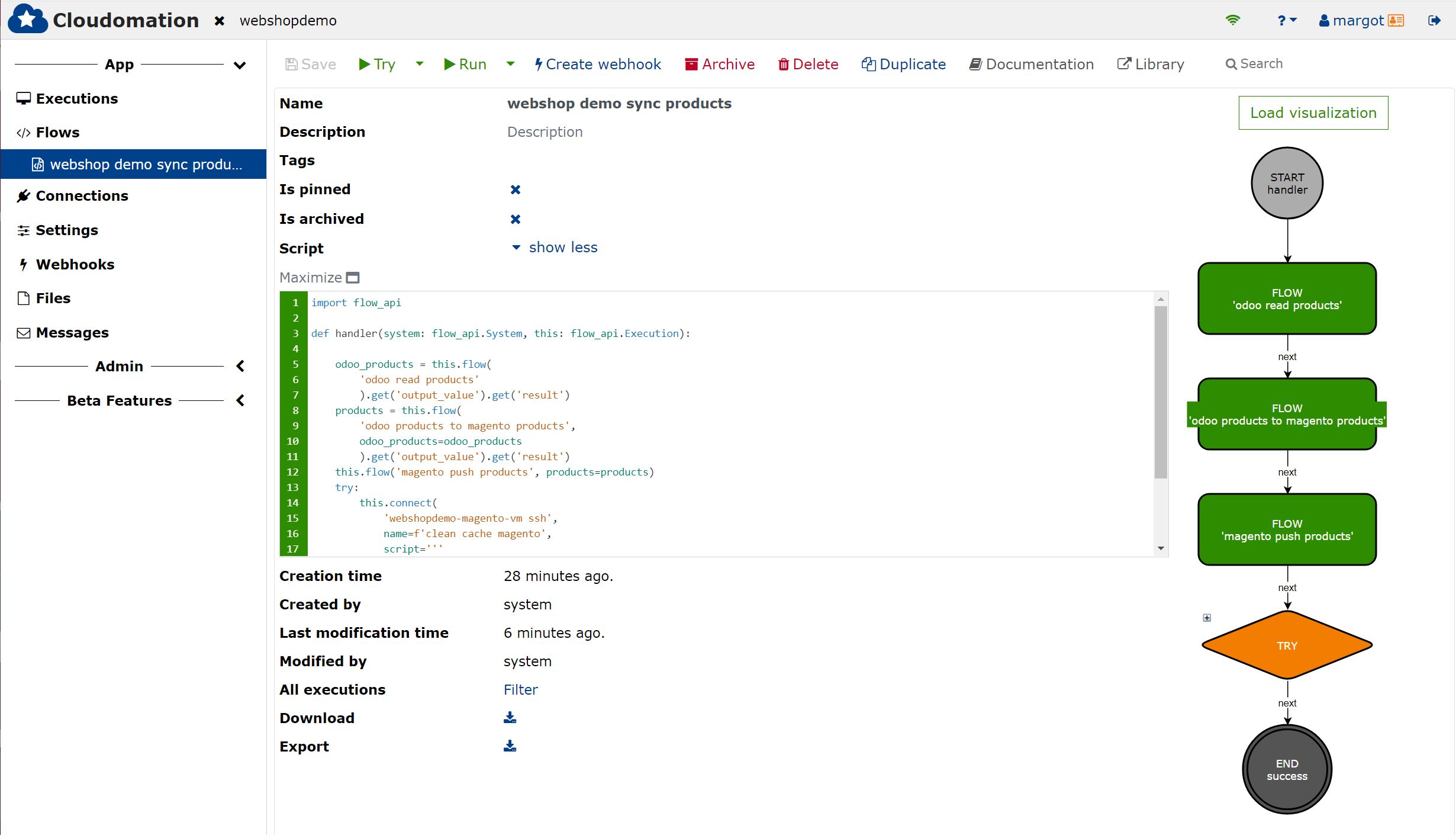
- Verknüpfung des Cloudomation-Arbeitsbereichs
Es ist nun möglich, mehrere aktive Cloudomation-Arbeitsbereiche zu verknüpfen und Ausführungen zwischen ihnen zu synchronisieren.
Ref: CLOUD-3297 - Ausführungs-Sicherungspunkte und Wiederherstellungsfunktion
Ausführungen können zu einem vorherigen Status zurückkehren und von dort aus weiter ausgeführt werden. Dies ermöglicht Sicherungspunkte und Neustarts.
Ref: CLOUD-22 - Native Git-Integration
Die Git-Integration wird jetzt über einen dedizierten Ressourcentyp „Git config“ konfiguriert. Alle Cloudomation-Ressourcen können von Git aus synchronisiert werden.
Ref: CLOUD-69 - Native HashiCorp Vault-Integration
Die Vault-Integration wird jetzt über einen dedizierten Ressourcentyp „Vault config“ konfiguriert. Verbindungen und Ausführungen können auf einen geheimen Pfad in einer Vault-Installation verweisen. Das Secret wird zur Laufzeit abgerufen und nicht in Cloudomation gespeichert.
Ref: CLOUD-827 - Neuer Ressourcentyp: Connection
Es besteht die Möglichkeit, Verbindungen zu Drittsystemen vorzukonfigurieren und in Flows wiederzuverwenden.
Ref: CLOUD-2465 - Neuer Connector: MSSQL
Es ist jetzt möglich, eine Verbindung zu MSSQL-Datenbanken herzustellen.
Ref: CLOUD-3205 - On-premise Support
Cloudomation kann vor Ort mit oder ohne Kubernetes bereitgestellt werden.
Ref: CLOUD-105 - Der REST-Connector kann bei bestimmten HTTP-Codes automatische Wiederholungsversuche durchführen
Der REST-Connector führt standardmäßig einen Wiederholungsversuch über HTTP 502, 503 und 504 durch. Es können benutzerdefinierte Codes sowie Wiederholungs-Backoffs und Zeitüberschreitungen angegeben werden.
Ref: CLOUD-3430
Es ist jetzt möglich, über den VAULT-Connector eine Verbindung zu einem HashiCorp-Tresor herzustellen.
Ref: CLOUD-3964- Neuer Connector: XMLRPC
Es ist jetzt möglich, eine Verbindung zu jedem XML-RPC-Dienst herzustellen.
Ref: CLOUD-4498 - Unterstützung für die Ausführung von Cloudomation unter Windows
Cloudomation kann unter Windows bereitgestellt werden.
Ref: CLOUD-4530 - Neuer Connector: IMAP
Es ist jetzt möglich, eine Verbindung zu IMAP-Servern herzustellen, um E-Mails zu suchen und abzurufen.
Ref: CLOUD-4581 - Neuer Connector: LDAP
Es ist nun möglich, sich zur Authentifizierung mit LDAP-Servern zu verbinden und Daten über eine Domain abzufragen.
Ref: CLOUD-4586 - Unterstützt OAuth2 für Bullhorn
Die OAuth-Ressource unterstützt jetzt die Authentifizierung gegenüber einer Bullhorn-Installation.
Ref: CLOUD-4677
Bug Fixes
- Code im „finally“-Block des Flows wird nicht ausgeführt, wenn „this.end()“ im try-Block verwendet wird
Die Python-Kontrollstruktur try…catch…finally kann jetzt von Flüssen verwendet werden, um Logik auszuführen, nachdem ein Fehler aufgetreten ist, wenn der Fluss abgebrochen wird, abgebrochen wird oder wenn der Fluss normal endet. Damit kann die Bereinigung dynamisch erstellter Ressourcen sichergestellt werden.
Ref: CLOUD-1956
Version 2
2020-03-26
Breaking Changes
- Preisänderungen
Die auf der produktiven Ausführung von Aufgaben basierende Preisgestaltung löste das tokenbasierte Preismodell ab. Produktive Aufgabenausführungen werden als „Verbindungen“ bezeichnet. Der Abschnitt „Token-Bericht“ wurde aus der Benutzeroberfläche entfernt.
Ref: CLOUD-2145 - Die Ressource „Inputs“ wurde entfernt
Die Ressourcen „Messages“ und „Inputs“ wurden zu einer kombinierten Ressource namens „Messages“ zusammengeführt. Die neue Nachrichtenressource bietet zusätzliche Funktionen zum Entwerfen von Nachrichtenformularen, um eine Antwort von Cloudomation-Benutzern anzufordern.
Ref: CLOUD-1622
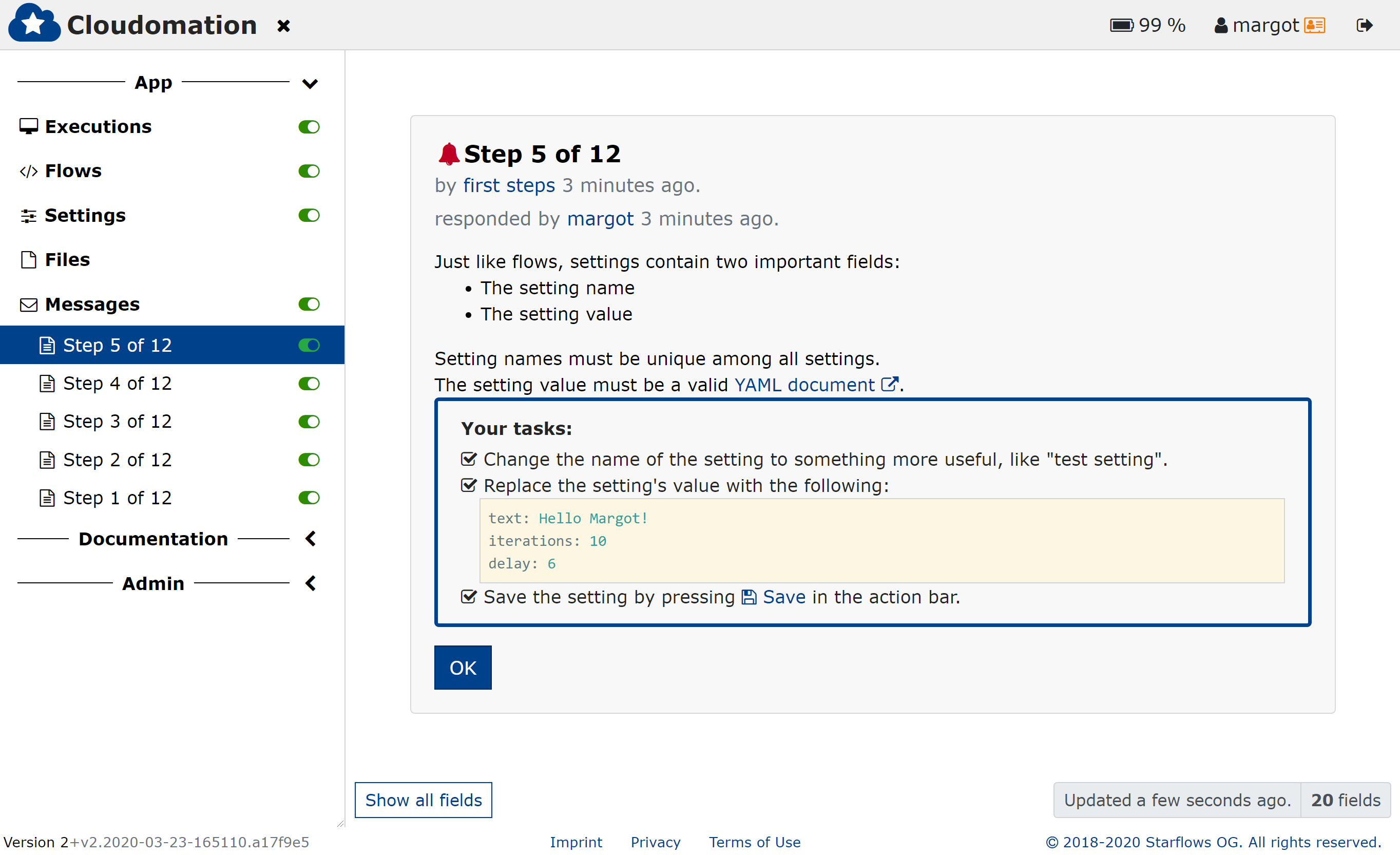
Neue Features
- Entwicklungsmodus Aufgaben können im Entwicklungs- und Produktivmodus ausgeführt werden. Aufgabenausführungen (Verbindungen) im Entwicklungsmodus sind kostenlos. Ref: CLOUD-2059
- Neugestaltung der Benutzeroberfläche Die Benutzeroberfläche wurde mit einem neuen Farbschema und einem klareren Design überarbeitet. Ref: CLOUD-2991
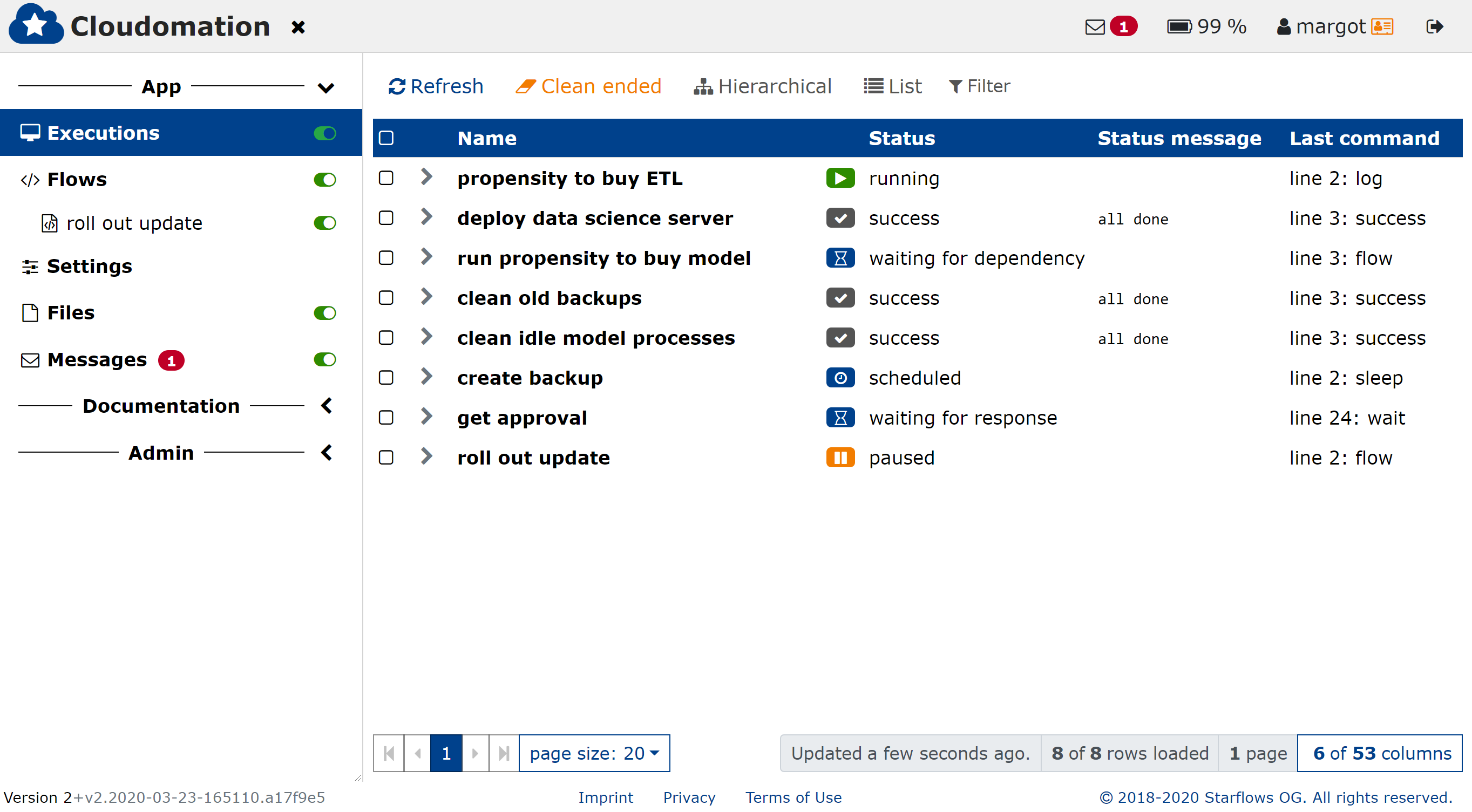
- Bearbeitbare Dateien
Textdateien in der Ressource „files“ können jetzt in der Cloudomation-Benutzeroberfläche bearbeitet werden.
Ref: CLOUD-1480 - Erweiterte Upload- und Download-Funktionalität
Benutzer können jetzt Flow-Skripte, Einstellungen und Dateien über die Benutzeroberfläche direkt in den jeweiligen Ansichten hoch- und herunterladen.
Ref: CLOUD-1306, CLOUD-2330
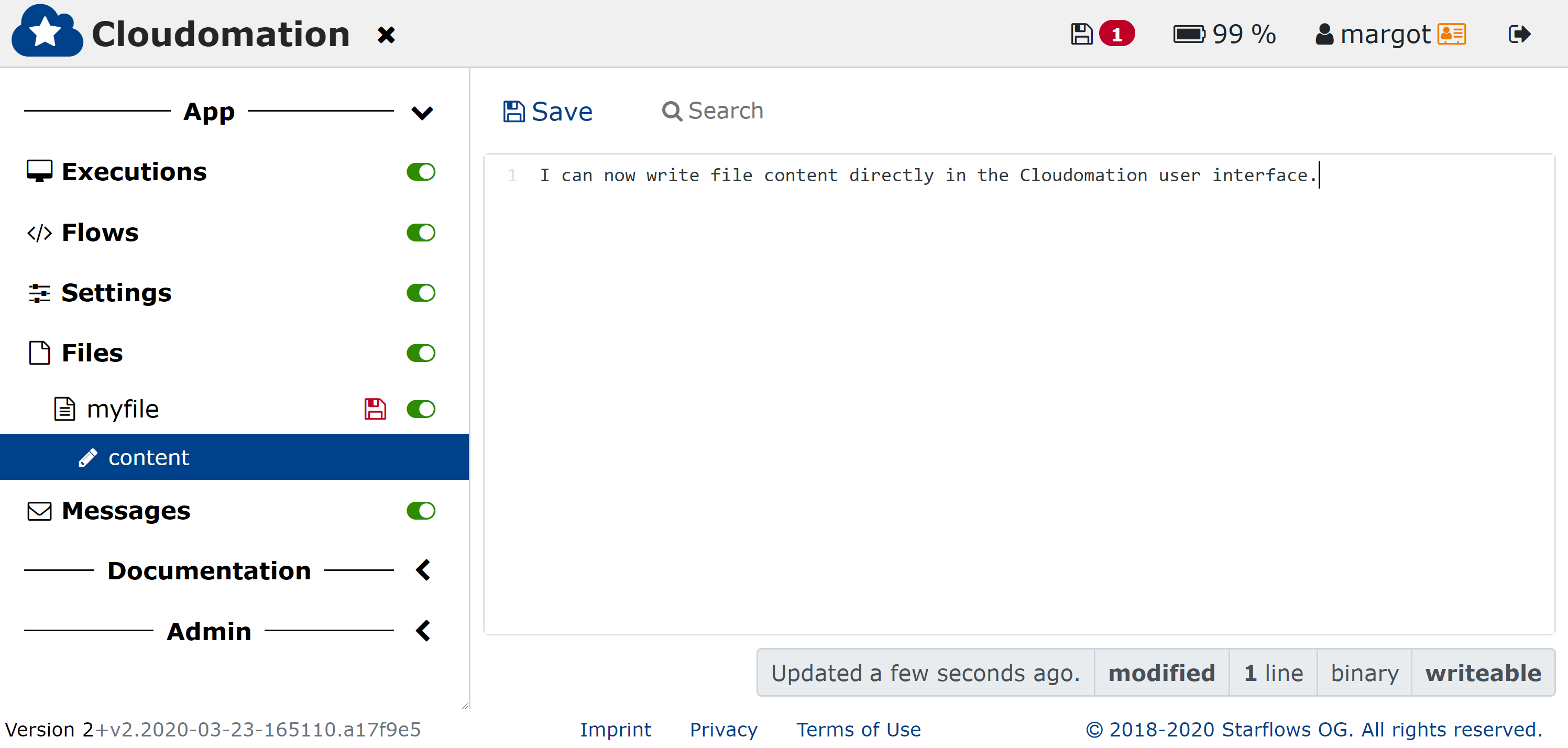
- Standard-API-Dokumentation
Cloudomation API bietet jetzt OpenAPI-Schema und SwaggerUI.
Ref: CLOUD-2027 - Erweiterte Suche in Listenansichten und REST-API
Alle Listenansichten in der Benutzeroberfläche und der Cloudomation REST API unterstützen jetzt Filterausdrücke.
Ref: CLOUD-11 - Filterausdrücke in der Flow-API
Alle Flow-API-Listenaufrufe unterstützen jetzt Filterausdrücke.
Ref: CLOUD-1646 - Verbesserte Abhängigkeitsübersicht
Benutzer können jetzt live sehen, auf welche Abhängigkeiten ein Flow-Skript derzeit wartet und auf welche Abhängigkeiten es in der Vergangenheit gewartet hat.
Ref: CLOUD-2044 - Anzeige der letzten Ausführungen im Flow-Datensatz
In der Flow-Datensatzansicht werden nun die letzten drei Ausführungen dieses Flows angezeigt.
Ref: CLOUD-601 - Zwei-Faktor-Authentifizierung
Benutzer können jetzt die Zwei-Faktor-Authentifizierung für die Anmeldung bei Cloudomation aktivieren.
Ref: CLOUD-2558 - PDF im Flow-Skript analysieren
Benutzer können jetzt den Inhalt von PDF-Dateien direkt in Flow-Skripten analysieren.
Ref: CLOUD-2525 - Mehrteiliger REST-POST-Upload
Der REST-Aufgabentyp unterstützt jetzt mehrteilige Beitrags-Uploads.
Ref: CLOUD-2524 - Powershell-Aufgabentyp
Benutzer können jetzt über die Windows-Remoteverwaltung auf Windows-Maschinen zugreifen und Powershell-Skripte ausführen.
Ref: CLOUD-1851 - Kubernetes-Aufgabentyp
Benutzer können Kubernetes jetzt direkt in Flow-Skripten verwalten. - PostgreSQL-Aufgabentyp
Benutzer können jetzt direkt über Flow-Skripte auf PostgreSQL-Datenbanken zugreifen. - Google API-Aufgabentyp mit OAuth2
Benutzer können jetzt alle Google APIs verwenden und sich mit oauth2 bei Google APIs authentifizieren.
Ref: CLOUD-392 - E-Mail Anhänge
Benutzer können jetzt E-Mails mit Anhängen direkt aus Flow-Skripten senden.
Ref: CLOUD-1082 - Erstellte/geänderte Zeitstempel für alle Datensätze
Für alle Ressourcen stehen jetzt die Felder created at/created by und modified at/modified by fields zur Verfügung.
Ref: CLOUD-815 - Schutz der API vor Denial-of-Service
Der Load-Balancer erzwingt jetzt Ratenbegrenzungen.
Ref: CLOUD-699 - Verbesserte Paginierungsanzeige für lange Listen
Die Paginierungssteuerung überspringt Seiten, wenn mehr als 9 Seiten vorhanden sind. Bei der Paginierung werden immer Schaltflächen für die ersten beiden Seiten, die letzten beiden Seiten, zwei vor der aktuellen Seite und zwei nach der aktuellen Seite angezeigt.
Ref: CLOUD-733 - Datenbank-Backend geändert
Verbesserte Skalierbarkeit durch Migration zu PostgreSQL als Datenbank-Backend.
Ref: CLOUD-2016
Bug Fixes
- Die Dateiressource wird jetzt aktualisiert, wenn sie geändert wird
In contrast to all other resources, the files resource did not push updates to the UI. This is now fixed.
Ref: CLOUD-1086 Dateiressource wird bei Änderung nicht aktualisiert - Reihenfolge der geöffneten Datensätze bei der Seitenaktualisierung behoben
Bisher wurde durch Seitenaktualisierungen die Reihenfolge der geöffneten Datensätze geändert. Geöffnete Datensätze bleiben jetzt sortiert, wenn die Seite aktualisiert wird. Ref: CLOUD-1085 Seitenaktualisierung ordnet offene Flows neu an - Die Dateiressource kann jetzt mehrere Ausführungen verarbeiten, die dieselbe Datei anfordern
Bisher konnte jeweils nur eine Ausführung eine Datei anfordern.
Ref: CLOUD-2612 file_futures kann nicht zwei Ausführungen verarbeiten, die gleichzeitig dieselbe Datei anfordern - Durch das Abbrechen angehaltener Ausführungen werden diese jetzt sofort abgebrochen
Bisher konnten pausierte Ausführungen nur nach Wiederaufnahme abgebrochen werden.
Ref: CLOUD-1429 Angehaltene Ausführung abbrechen erfolgt erst nach „Fortsetzen“ der Ausführung - Sortierung numerischer Spalten korrigiert
Die Sortierung von Spalten verschiedener Typen wurde korrigiert (Nummern, Zeitstempel, Dauer, Dateigröße).
Ref: CLOUD-136 Zahlenspalte als Zahl sortieren (nicht als Zeichenfolge)
Version 1
2019-03-01