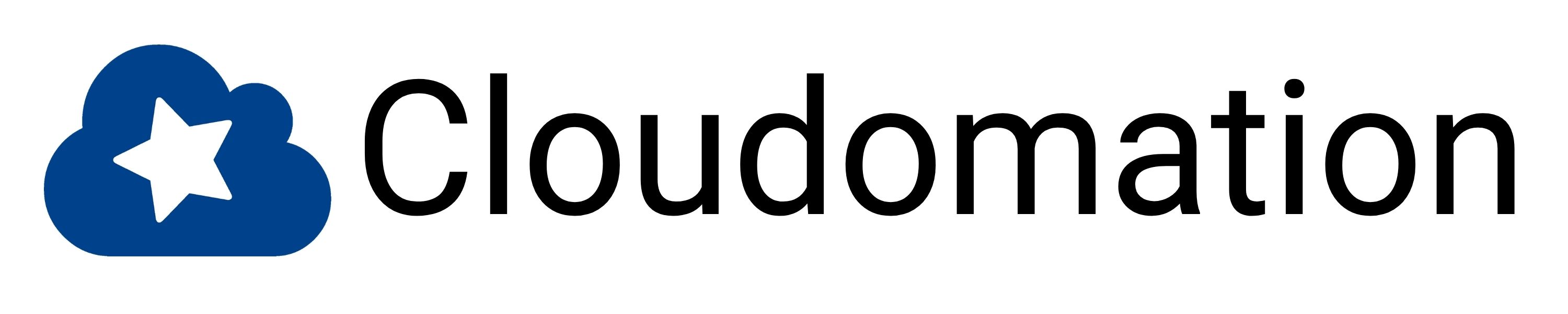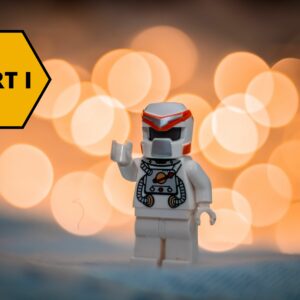Article updated: 2024-03-18
The trend towards remote development has increased. Collaboration with freelancers or employees working remotely is part of everyday work. Cloud services are a key technology that makes this possible. COVID-19 has increased the trend towards remote working. Companies had to quickly adapt to the pandemic and introduce new working arrangements. IT teams have had to address security and look at new tools for remote development.
Remote development can mean
- that IDEs are used in the cloud.
- that the local development environment is replaced by a remote development environment.
Companies like Slack and Uber are already using remote development environments (Also referred to as Cloud Development Environments / There is no clear definition – read more here). The trend is likely to continue as more and more companies adopt teleworking or a hybrid model and need tools to enable their employees to develop quickly and easily.
This article explores the available tools for remote development environments.
#1 Cloudomation DevStack
At Cloudomation, we want to provide Remote Development Environments (RDEs) that are fully equivalent to local development environments. Complex applications can be run directly in the RDE. The central feature is that any local or web IDE can be used. The particular strength of Cloudomation is the comprehensive automation and integration functionality available in the RDEs. As a Python-based automation platform, many other steps can be automated in the same system beyond “pure” infrastructure automation of the RDE – such as automated integration tests on the RDE.
Key Features:
- No editor / IDE restrictions – use of any IDE possible e.g. Visual Studio Code, Jetbrains with and without ssh, Eclipse, Web IDEs etc.
- Comprehensive automation and integration functionality e.g. integration tests on the IDE.
- Self-hosted, managed on-prem or SaaS available.
- Remote development environments as VM (no Kubernetes).
- Complex applications can be run directly in the RDE.
Website: https://cloudomation.com/en/cloudomation-devstack/
Pricing: https://cloudomation.com/en/cloudomation-devstack/devstack-pricing/
Whitepaper
Whitepaper: Full list of CDE vendors (+ feature comparison table)
Get an in-depth look at how Cloud Development Environments work and compare all the vendors.
Get the whitepaper#2 Gitpod
Gitpod is an open-source platform for developers that makes development environments available in an automated way.
Key Features:
- Set up a cloud development environment in a container
- Artefacts are created from a central location
- Collaboration in a shared workspace possible
- GitHub, GitLab, Bitbucket integration
Website: gitpod.io
Compare: Gitpod vs. Cloudomation
#3 Usenimbus
Edit 2023-11-08: We wrote Nimbus asking about their product. The founders informed us that Nimbus is no longer under active development.
Nimbus aims to simplify the management of development environments and centralise management and coding in the cloud.
Key Features:
Dedicated instanceTerraform IntegrationSSO / SAMLAWS Services Integration
Website: usenimbus.com
#4 Coder
Coder’s goal is to move software development from local machines to on-premise and public cloud infrastructure.
Key Features:
- Self Service
- Use of Web IDEs, JetBrains Gateway and VS Code Remote
- Scheduling of environments (start / stop)
- Port forwarding between workspace and local machine
- GitHub, GitLab, Bitbucket integration
Website: coder.com
Compare: Coder vs. Cloudomation
#5 Github Codespaces
Every developer knows GitHub. The name comes from Git, the well-known version management system. Codespace is their cloud development environment.
Key Features:
- Configure dev container files for the repository, creating a repeatable codespace configuration
- Hosting in a Docker container running on a VM
- Use of Visual Studio Code, Jupyter, JetBrains (web or local)
- Browser preview and port forwarding
Website: https://github.com/features/codespaces
#6 Gitlab Remote Development
GitLab is a version management application based on Git. The company offers further functions for software development. A viable remote development offering is scheduled to appear in 2023.
Key Features (Planned for 2023):
- Data isolation with micro-VMs
- Support for integration of JetBrains editors
- Integration with glab CLI
Website: gitlab.com
#7 JetBrains Space
Update 2024-01-11: Added JetBrains Space
JetBrains is best known for its popular IntelliJ IDE, which is an ssh-capable IDE. This means that the developer installs an IDE thin client locally, which connects to an IDE backend via ssh. JetBrains Space is the CDE product of JetBrains. It is a management layer which allows you to customize and manage CDEs. Space and IDE licenses have to be purchased separately.
Key Features:
- CDEs run as containers on VMs ( user only has access to a container)
- The container can be customized with a Dockerfile
- Customization is done in a devfile.yml
- Works only with JetBrains IDEs
Website: https://www.jetbrains.com/space/
Summary
More and more developer tools are moving to the cloud. So are development environments (and even Gartner mentions CDEs in a new report). It should be noted that not every vendor means the same thing by the term “cloud/remote development environments”. When choosing a tool, it is important to assess individual requirements in order to select the right software. At Cloudomation, we want to provide you with fully standardised and instantly available remote development environments. Take a look at our offer!