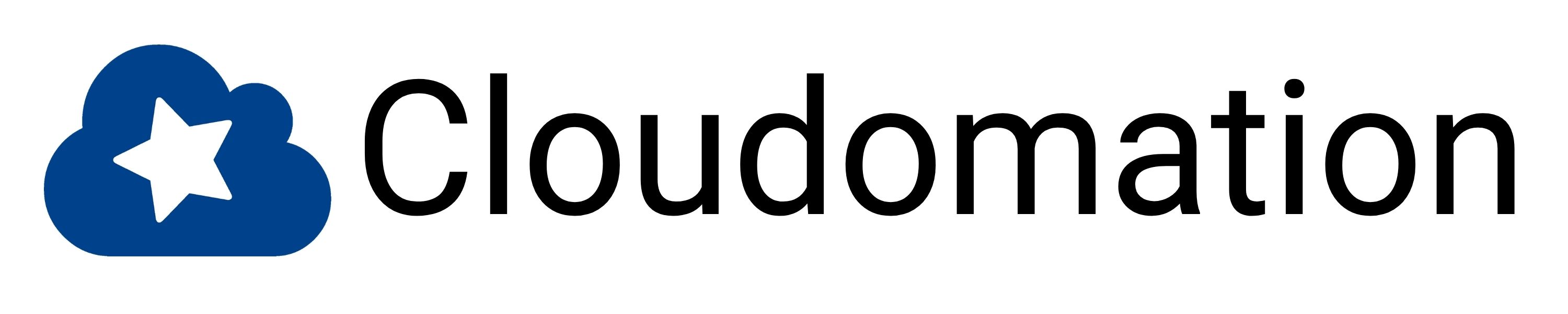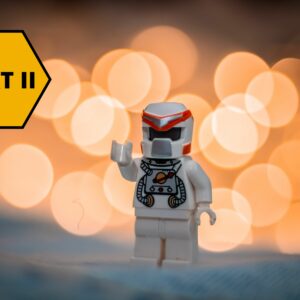There are recurring challenges in software development. These are questions you’ve probably asked yourself: How can a suitable development environment be provided for remote work without reducing productivity? How should developers be equipped without sacrificing current and future development performance? How can standardization and individual tool preferences be brought together? In this post, we look at current solutions and show how Remote Development Environments (RDEs) can help overcome these challenges.
New to the RDE world? Then read this article: What are Remote Development Environments?
ToC
Challenges in software development
Latency & Lag in Virtual Desktop Environments
Due to COVID-19, remote development is still on the rise. Software developers are increasingly working remotely, and freelancers often complement the in-house team. And they all need access to the necessary tools. How is this resolved?
For example via a virtual desktop solution to connect to the development environment. The desktop environment is streamed and the development work can begin. The data also remains on the server. The problem? Lag. It is possible to work smoothly, but it depends on the stable network and the bandwidth.
With Cloudomation Remote Development Environments, this problem can be solved elegantly. There are three ways to meet this challenge:
- The sources are integrated via a file mount and are not cached locally. The RDE itself requires a small bandwidth. A slow connection has little to no impact on working remotely. Brief interruptions in the connection can be dealt with. However, longer internet failures have an impact. The source code is air-gapped in this variant. (An air gap is used to isolate two or more computers or computer networks that have different trustworthiness but still have to process data from the other system.)
- The sources are integrated via a file mount and local caching takes place. The advantage is that you can continue working even during an internet failure. However, starting a build process or testing is no longer possible during an internet failure.
- A VM is provisioned. This VM enables continuous offline work – without loss of functionality. As with any local VM, the performance of the equipment must be taken into account.
Missing equipment for optimal performance
Typically, software development takes place in local development environments and on your own laptop. However, the available resources such as computing power, RAM and storage space are limited. Another problem: At some point, the performance is simply not enough. Then, new equipment has to be purchased. The limited processing power can lead to poor performance, especially when resource-intensive work has to be performed (build, tests, compile).
Cloudomation Remote Development Environments can be scaled as required. The RDEs are set up and automatically provided according to the individual requirements of the company. Integration of existing systems is possible: For example, a test pipeline that can then be triggered directly by the RDE.
Use of individual tools for each developer
Gitlab wrote years ago: “Great software is built by great people – not by “magic” tools or technology. However, research shows that the tools you choose for your team can have a bigger impact on developer satisfaction and retention than you thought. In fact, a whopping 81% of developers say it’s important for companies to use the latest development tools, and 36% even go as far as saying they would turn down a job if the employer wasn’t using the latest tools.“
It’s not just about the latest tools, but also which ones can be used on an individual basis. One problem with local development environments is that each environment is different. This can be limited by standardisation. However, this often leads to resistance because tools that are used individually by each developer have to be dispensed with.
When planning the Cloudomation RDE, we were aware that using your own tools is a must. With our approach of solving the RDE via a file mount, every developer can continue to use the local tooling and is not tied to specific tools. The development environment remains standardized, but developers can continue to use exactly the system, browser and tools that suit them.
Take the productivity of your IT team to the next level. With Remote Development Environments
In this whitepaper, you'll learn how Remote Development Environments (RDEs) help reduce the burden of maintaining the Local Development Environment and increase the productivity of your IT team.
Download nowStandardisation
As already mentioned, developers work in their local development environment. Dependencies and the software to be developed must be installed. Classically, there are standardization guidelines here, but in practice it happens that developers struggle with individual errors during the initial installation as well as in the long term. Troubleshooting is then only carried out in one environment, for one developer. Therefore, the same problems must be solved repeatedly and individually.
The Cloudomation RDE ensures the necessary standardisation. Problems with the development environment are no longer solved on an individual basis, but for all developers. A standardised development environment is set up that can be deployed in seconds.
Another common problem with troubleshooting is that adjustments have to be made across multiple systems. Since the tooling and the pipelines can be implemented with Cloudomation, troubleshooting can be carried out within a central system.
Conclusion
Common challenges that are currently encountered in software development and have to be fought with are:
- Latency & Lag when using Virtual Desktop Environments
- Missing equipment for optimal performance
- Use of individual tools for each developer
- Standardisation
Remote development environments are a solution to meet these challenges. The Cloudomation RDE requires little bandwidth. A slow internet connection has little to no impact. The performance of the RDEs can be scaled at will and developers can continue to use their favorite tools. RDEs provide the necessary standardization to be able to use the software to be developed immediately and to avoid individual problems with the local development environment.
Subscribe to the Cloudomation newsletter
Become a Cloudomation Insider. Always receive new news on “Remote Development Environments” and “DevOps” at the end of the month.