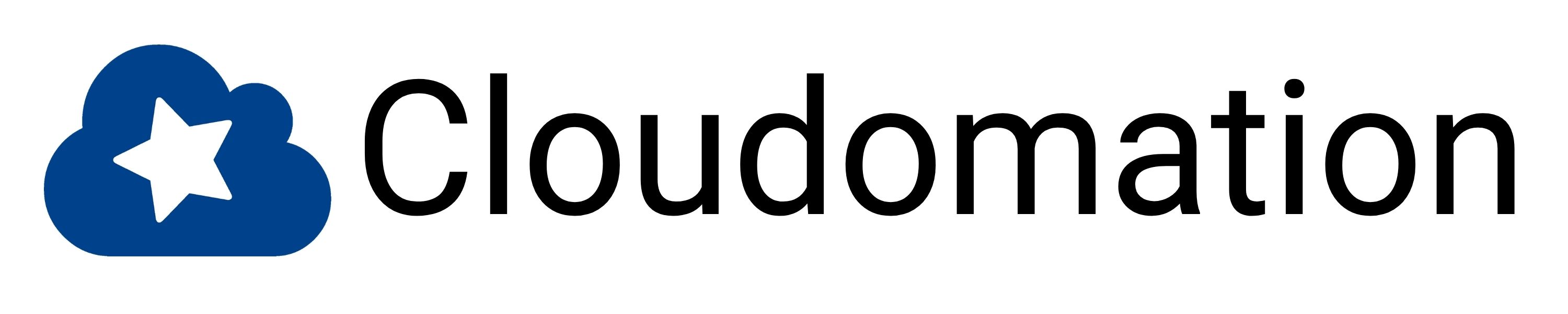Cookies
Cookies are files with small amounts of data that are sent to your browser from a web site and stored on your computer’s hard drive. You can configure your browser to inform you when Cookies are being set so that you can decide in each case individually if you want to accept or reject a Cookie, or to generally not allow the setting of Cookies in your browser. The Cloudomation website uses Cookies to improve your experience based on analysis of user behavior on the website. On this page you can manage your consent settings and get an overview of which cookies are set. You can find out more about the services used and your rights in our privacy policy.
Manage your consent settings
Technical or functional cookies
Some cookies ensure that certain parts of the website work properly and that your user preferences remain known. By placing functional cookies, we make it easier for you to visit our website. This way, you do not need to repeatedly enter the same information when visiting our website and, for example, the items remain in your shopping cart until you have paid. We may place these cookies without your consent.
Statistics cookies
We use statistics cookies to optimise the website experience for our users. With these statistics cookies we get insights in the usage of our website. We ask your permission to place statistics cookies.
Marketing/Tracking cookies
Marketing/Tracking cookies are cookies or any other form of local storage, used to create user profiles to display advertising or to track the user on this website or across several websites for similar marketing purposes.
Consent
When you visit our website for the first time, we will show you a pop-up with an explanation about cookies. As soon as you click on “Save preferences”, you consent to us using the categories of cookies and plug-ins you selected in the pop-up, as described in this Cookie Policy. You can disable the use of cookies via your browser, but please note that our website may no longer work properly.
Enabling/disabling and deleting cookies
You can use your internet browser to automatically or manually delete cookies. You can also specify that certain cookies may not be placed. Another option is to change the settings of your internet browser so that you receive a message each time a cookie is placed. For more information about these options, please refer to the instructions in the Help section of your browser.
Please note that our website may not work properly if all cookies are disabled. If you do delete the cookies in your browser, they will be placed again after your consent when you visit our website again.