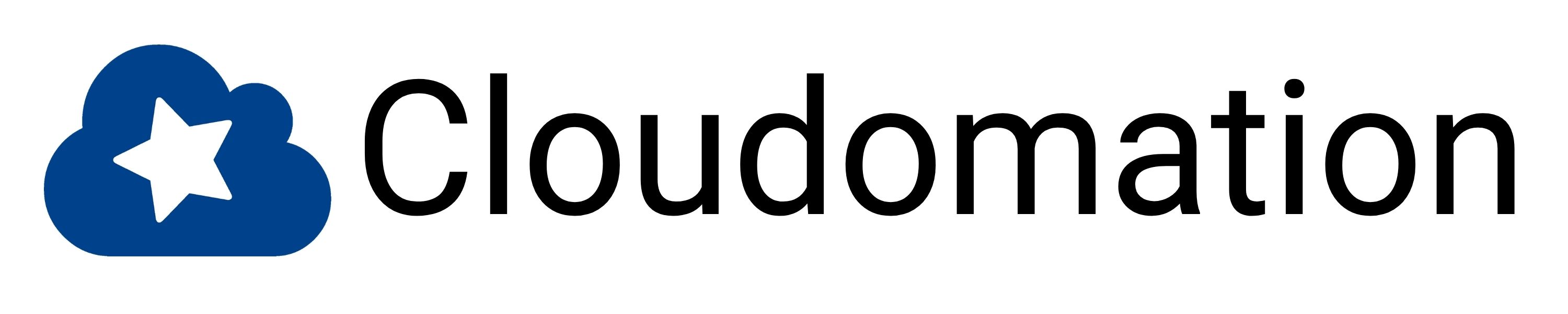Local Development Environment
What is a local development environment?
A local development environment is a workspace on the computer configured for development, where developers create, test and debug applications before pushing their code changes into the general code base.
Definition of a local development environment
A local development environment, often referred to as a “local development environment” or “LDE” for short, refers to the software and hardware configuration necessary to develop software.
Components of a Local Development Environment
The most important components of a local development environment include:
- Operating system and hardware requirements: The choice of operating system depends on preferences and requirements. In addition, the developer’s hardware requirements must meet the requirements of the development environment used.
- Development environment (IDE – Integrated Development Environment): An IDE is a software application that provides tools and functions to programme more efficiently. It usually includes a text editor, a compiler/interpreter, debugging functions and a user interface for project management. Well-known IDEs include Visual Studio Code, IntelliJ and Eclipse.
- Programming languages and frameworks: Depending on the requirements of the project, different programming languages such as Java, Python, JavaScript, C++ or Ruby can be used. In addition, frameworks such as React, Angular or Django can be used.
- Versioning systems: To facilitate collaboration and the management of changes in the code, versioning systems such as Git are used in local development environments. Among other things, these make it possible to synchronise the code and restore older versions, for example.
- The software to be developed and dependencies: If the software to be developed is operated locally, it must be installed. Databases and other components may also need to be set up.
Advantages of a local development environment
What are the advantages of a local development environment:
- Control and flexibility: A local development environment gives developers full control over their working environment. They can customise the development environment according to their individual needs, install additional tools and extensions, adjust settings and work with the application being developed.
- Easy debugging: If a component does not work, it can be accessed and the problem investigated directly and in detail.
- No internet connection necessary: Developers can work on the code, compile it and – if locally operated – run the application to be developed. However, an internet connection is necessary to push the code changes into the version control system.
Challenges and potential problems
Although a local development environment offers some advantages, challenges and problems can also arise:
- Constant troubleshooting: Errors and problems can occur when using a local development environment. For example, according to a Gitlab survey, 61% of developers surveyed spend time troubleshooting the development environment at least once a month. 31% even have to do this at least once a week.
- Complicated to set up: Especially in larger companies, setting up the local development environment can be complicated and take a lot of time.
- Compatibility issues: Developers using different operating systems may encounter compatibility issues. Not all tools and frameworks are available on all platforms. Therefore, it is important to ensure that the local development environment used is compatible with the operating system chosen.
- Resource-intensive: Some tools have high system requirements. If the computer’s hardware is not sufficient, this can lead to performance problems or incompatibilities.
The alternative to the local development environment
Cloud / Remote Development Environments: These development environments make it possible to run the software and development tools to be developed in a remote environment and standardise the working environment for all developers. A simple scaling of resources is possible according to demand – this means that development can take place independently of the device and its performance. Through standardisation, remote development environments come much closer to the productive environment and the development environment is the same for every developer. This means less effort for troubleshooting. These environments differ depending on the provider.
Here we go into the differences: What are Remote Development Environments?
More information about development environments:
Summary
- A local development environment offers a high degree of control over one’s own system, flexibility as well as easy debugging.
- But there are also challenges: Set-up is often complex and takes a long time. In addition, the performance of the hardware is often insufficient when working with resource-intensive tools. In practice, frequent troubleshooting is necessary.
- Alternatives are cloud / remote development environments, which make it possible to run projects in a remote environment.
In this comparison document, you will learn in detail what the most important differences are between Cloudomation RDEs and Local Development Environments.
Yes, I want to know more about it