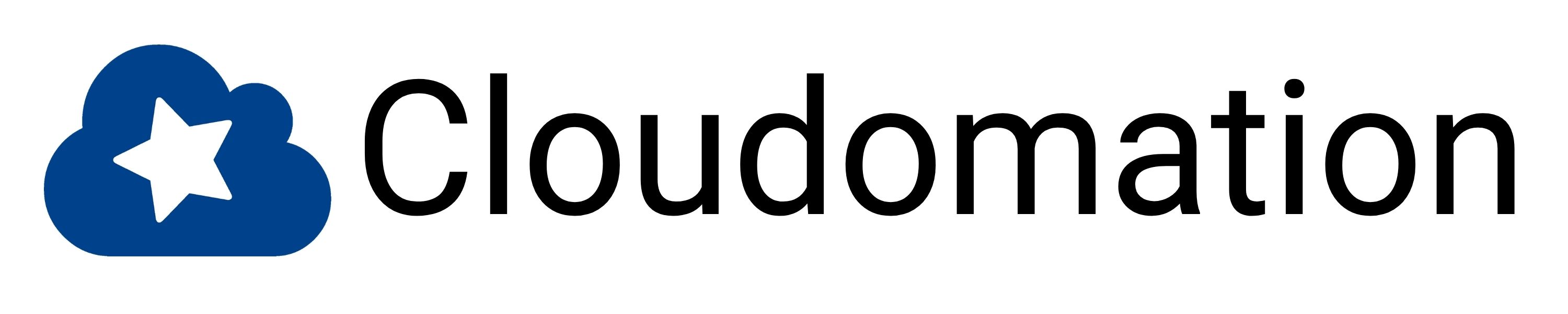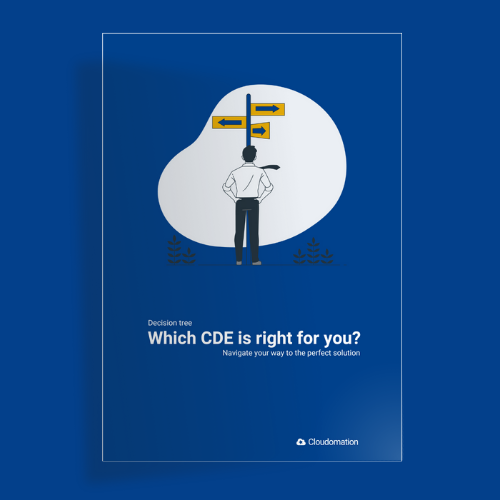BYOD stands for “Bring Your Own Device” and refers to people using their own laptops or computers for work. This means that companies do not issue their employees or contractors with company laptops, but rather allow people to use their own, private laptops to do their work. It can also refer to the usage of other private devices such as tablets or mobile phones for work purposes.
I want to focus on BYOD in the context of software engineering. In this context, it means that a software developer uses a private laptop to write code for their employer.
BYOD is fairly common in software engineering due to several reasons:
- The prevalence of freelancers is very high in software engineering, meaning that most software companies of a certain size employ freelancers as part of their development team. Freelancers generally use their own devices for work.
- Many companies work with outsourcing partners who supply them with individual developers or entire software development teams. It is common that developers working for an outsourcing company work with devices issued by the outsourcing company, but not the client that they develop software for.
- Software developers are generally a fairly discerning group of people: Even fully employed developers often simply prefer working with their private devices if their employer allows them to do that.
What are the challenges of BYOD in software engineering?
There are two categories of challenges around BYOD in software engineering: Legal challenges, and practical challenges.
Legal challenges relate to problems with security and compliance. Companies allowing developers to use private devices for work typically have a BYOD policy. This policy lays out rules that developers have to follow in order to use private devices for work. For example, they typically describe how a private device has to be secured (e.g. encrypted hard disk, strong password, always locked when not in use etc.), which software is allowed to be used to access company data and source code, which software is not allowed to be installed on a device used for work, etc.
However, these policies are impossible to enforce. In the end, when a developer uses a private device, their company has no way of ensuring that data and source code stored on this private device is secure. This leaves companies vulnerable to loss of source code as well as company internal data.
Practical challenges exist mostly when it comes to the ease with which developers can become productive on private devices. Particularly running the software they work on locally on a private device is often challenging for developers who have to know how to set up a local deployment in whatever environment they have on their local device. Companies typically provide no support for private devices, leaving developers to troubleshoot issues on their own. This is an often overlooked issue that is estimated to take up at least 10% of developer’s time, sometimes even more.
How can CDEs solve the challenges with BYOD?
Cloud Development Environments (CDEs) are work environments for software developers that are provided remotely. They contain everything a developer needs to do their work,
- including the source code,
- the ability to build,
- run and test the application they work on within the CDE, as well as the ability to store and access sensitive data securely within the CDE.
CDEs are fully standardised and can be deployed by developers at the click of a button. Companies can specify how developers are allowed to access CDEs, and can revoke access at any time. Most importantly, CDEs solve both the legal and practical challenges presented by BYOD:
- Legal challenges are solved by removing the need for developers to store source code on their devices. In this way, companies can ensure full compliance of source code and data storage within the CDE. Risk of loss of source code or data is drastically reduced.
- Practical challenges are solved by providing the RDE fully configured and ready-to-go. Developers log in via a browser window and can start to code immediately. No prerequisites are required on local devices other than a browser. In this way, developers are free to use any operating system and can customise their devices to their heart’s content without interfering with the functionality of their work environment.
Read more:
With this infographic you get a decision tree which guides you to the right CDE solution. It provides comprehensive insights and succinct descriptions of all available products and direct links to the docs and websites of all vendors.
Download nowConclusion
Bring Your Own Device (BYOD) means that software developers use private laptops to work and write code. It is a fairly common practice in the software industry, but brings both legal and practical challenges.
Legally, it is hard to ensure data protection and source code security on private devices, since companies have no visibility or control over the software installed on a private device or who has access to this private device. Practically, it is unfeasible for companies to provide support for developers using private devices which are not standardised. This leads to developers often spending a lot of time setting up and troubleshooting development environments on private devices.
CDEs solve these problems by providing developers with fully standardised remote work environments that contain the source code, any data they require to do their work, and allows developers to run, debug and test the application they work on within the CDE.
Subscribe to the Cloudomation newsletter
Become a Cloudomation Insider. Always receive new news on “Remote Development Environments” and “DevOps” at the end of the month.